Do you download torrents? Well yes, most of us do. Have you ever wondered how to upload a torrent to any torrent site? If no, then you are at the right post now. Yes today I will be sharing this small tutorial on how to create and upload torrents. Later on I will also post on how to make money by uploading torrents coz right now I’m testing various methods. Excited 😛 !!
Note: Downloading cracked software’s, games and copyright content from torrents is strictly prohibited and you may be charged fine or even jail if you found guilty. We are not promoting any illegal torrents, this is mainly for educational and clean purposes.
I think you all must be knowing about torrents, if not refer to this article.
Let’s roll on now 😛
Resources you need:
- Bittorrent or any other Torrent Client. Get Bittorent from HERE
- WinZip or any file Compression software. (Optional but Helpful)
- An Internet Connection to initialize seeding.
Steps to Create A Torrent File.
To upload a torrent you will first have to make a torrent via bittorent containing all the files you need. Just follow the steps as follows:
- Start Bittorent/Utorrent or any other Torrent Client.
- Click on Create a torrent button as shown below. A new dialog box appears.
- Add the files that you want to add in your torrent, you can select multiple files or the directory itself. Use WinZip to compress your files.
- In the Trackers list you will be seeing default list included, you can however add more from HERE.
- Check the box “Start Seeding”. The other choices can be changed as per your wish. You can add your website link, rss link or any other comments.
- Now click the CREATE button. It will create a .torrent file in your selected location.
- Bittorrent will automatically start SEEDING your torrent. Don’t stop seeding.
- We now have a .torrent file and also the torrent seeding. Now it’s time to upload it.
Steps to upload torrent.
- Go to any torrent site, we prefer kickasstorrents. You can however use any torrent site. (We are not listing any site here, you can find many on Google.)
- Sign up there with your email ID and make sure to verify your account.
- Once logged in, Go to the upload section and upload the .torrent file we created earlier. The size of .torrent file will be approx 3kb.
- You have successfully uploaded your first torrent, don’t stop seeding until few days or even a week
until you start getting downloads.
Final Tips:
- Always add a notepad file in your torrent containing your blog link/ affiliate links or even video links.
- Do not upload cracked content.
- Follow all the rules laid by your country regarding the use of torrent site’s. Check out this to clear your doubts.
ALSO READ: SHARE FILES WITHOUT UPLOADING
So now you know how to upload a torrent, well go and have a try now. We will be soon adding a post on “How to earn by uploading torrent” Do leave a comment below, we really appreciate it.

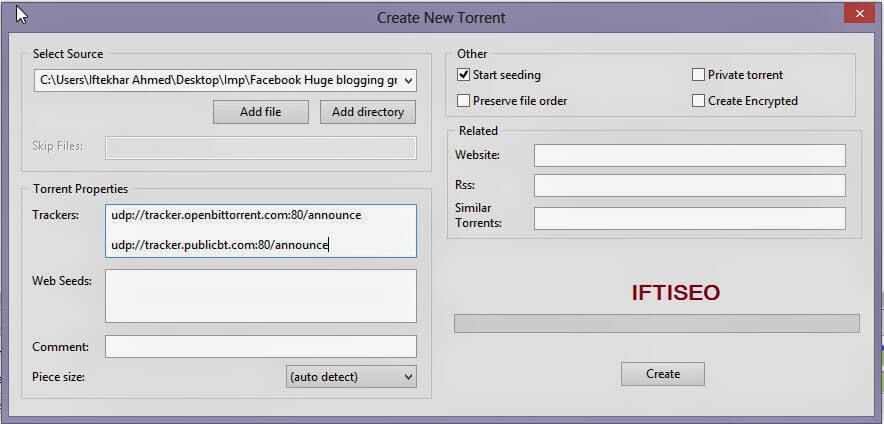

One Response
hi, about μTorrent.
i try several times to upload 1 folder with 52 movies.
the folder size is 7.56 gb and inside has 52 files.
when the green bar is charging about 50%
the program crash and say: do you want close
or restart the program ???
what can be a solution ?
thank very much.
Comments are closed.