Exam time for me and it’s getting hard to be regular with my articles. Anyhow, recently I shared my blogger sitemap page URL on facebook and got many messages from others asking how to make one, so this post is simply for them. You will learn how to create a sitemap page in just 2 minutes. Before getting started do have a look at our sitemap page.
What is a Sitemap Page ?
Sitemap is just a simple list of your blog posts which usually helps crawlers and bots to crawl your blog properly. It increases your blogs crawl rate and also helps in fast indexing of your latest posts. Recently I myself have modified my blog’s sitemap which you can check here.
Our new sitemap page has all of our blog posts listed in a label categorized manner. So in this post I will share the code and the method to make one such sitemap page for your blogger blog too.
How to Make Sitemap in blogger
I will be keeping it short and simple, just implement it and you will get your sitemap made in just 2 minutes. So here are the steps to create table of contents page for your blogger blog.
Step 1
Open your blogger dashboard and click on Create new Page.

Step 2
Now click on HTML as shown in the image.
Step 3
Give a Name to the page (Sitemap or anything you wish) and Paste the following code in the Html section of the page. Make sure to replace https://iftiseo.com with your blog URL.
NOTE: Don’t edit other codes, there are some more words like “iftisitemap”, don’t edit them. They are just the function names. If you edit those, it won’t work
[mks_pullquote align=”left” width=”750″ size=”14″ bg_color=”#1e73be” txt_color=”#ffffff”]<style>
p.labels a{color: #242424; text-transform: uppercase;font-size: 15px;}
a.post-titles {color: #0000FF;}
ol li{list-style-type:decimal;line-height:25px;}
</style>
<script>
//<![CDATA[
var postTitle=new Array();var postUrl=new Array();var postPublished=new Array();var postDate=new Array();var postLabels=new Array();var postRecent=new Array();var sortBy=”titleasc”;var tocLoaded=false;var numChars=250;var postFilter=””;var numberfeed=0;function iftisitemap(a){function b(){if(“entry” in a.feed){var d=a.feed.entry.length;numberfeed=d;ii=0;for(var h=0;h<d;h++){var n=a.feed.entry[h];var e=n.title.$t;var m=n.published.$t.substring(0,10);var j;for(var g=0;g<n.link.length;g++){if(n.link[g].rel==”alternate”){j=n.link[g].href;break}}var o=””;for(var g=0;g<n.link.length;g++){if(n.link[g].rel==”enclosure”){o=n.link[g].href;break}}var c=””;if(“category” in n){for(var g=0;g<n.category.length;g++){c=n.category[g].term;var f=c.lastIndexOf(“;”);if(f!=-1){c=c.substring(0,f)}postLabels[ii]=c;postTitle[ii]=e;postDate[ii]=m;postUrl[ii]=j;postPublished[ii]=o;if(h<10){postRecent[ii]=true}else{postRecent[ii]=false}ii=ii+1}}}}}b();sortBy=”titleasc”;sortPosts(sortBy);sortlabel();tocLoaded=true;displayToc2();document.write(‘</br><div class=”sitemap-link”><a href=”https://iftiseo.com/2015/05/create-sitemap-page-blogger.html” style=”font-size: 1px; text-decoration:none; color: #5146CD;”>iftiSEO </a></div>’)}function filterPosts(a){scroll(0,0);postFilter=a;displayToc(postFilter)}function allPosts(){sortlabel();postFilter=””;displayToc(postFilter)}function sortPosts(d){function c(e,g){var f=postTitle[e];postTitle[e]=postTitle[g];postTitle[g]=f;var f=postDate[e];postDate[e]=postDate[g];postDate[g]=f;var f=postUrl[e];postUrl[e]=postUrl[g];postUrl[g]=f;var f=postLabels[e];postLabels[e]=postLabels[g];postLabels[g]=f;var f=postPublished[e];postPublished[e]=postPublished[g];postPublished[g]=f;var f=postRecent[e];postRecent[e]=postRecent[g];postRecent[g]=f}for(var b=0;b<postTitle.length-1;b++){for(var a=b+1;a<postTitle.length;a++){if(d==”titleasc”){if(postTitle[b]>postTitle[a]){c(b,a)}}if(d==”titledesc”){if(postTitle[b]<postTitle[a]){c(b,a)}}if(d==”dateoldest”){if(postDate[b]>postDate[a]){c(b,a)}}if(d==”datenewest”){if(postDate[b]<postDate[a]){c(b,a)}}if(d==”orderlabel”){if(postLabels[b]>postLabels[a]){c(b,a)}}}}}function sortlabel(){sortBy=”orderlabel”;sortPosts(sortBy);var a=0;var b=0;while(b<postTitle.length){temp1=postLabels[b];firsti=a;do{a=a+1}while(postLabels[a]==temp1);b=a;sortPosts2(firsti,a);if(b>postTitle.length){break}}}function sortPosts2(d,c){function e(f,h){var g=postTitle[f];postTitle[f]=postTitle[h];postTitle[h]=g;var g=postDate[f];postDate[f]=postDate[h];postDate[h]=g;var g=postUrl[f];postUrl[f]=postUrl[h];postUrl[h]=g;var g=postLabels[f];postLabels[f]=postLabels[h];postLabels[h]=g;var g=postPublished[f];postPublished[f]=postPublished[h];postPublished[h]=g;var g=postRecent[f];postRecent[f]=postRecent[h];postRecent[h]=g}for(var b=d;b<c-1;b++){for(var a=b+1;a<c;a++){if(postTitle[b]>postTitle[a]){e(b,a)}}}}function displayToc(a){var l=0;var h=””;var e=”Post Title”;var m=”Click to sort by title”;var d=”Date”;var k=”Click to sort by date”;var c=”Category”;var j=””;if(sortBy==”titleasc”){m+=” (descending)”;k+=” (newest first)”}if(sortBy==”titledesc”){m+=” (ascending)”;k+=” (newest first)”}if(sortBy==”dateoldest”){m+=” (ascending)”;k+=” (newest first)”}if(sortBy==”datenewest”){m+=” (ascending)”;k+=” (oldest first)”}if(postFilter!=””){j=”Click to view all”}h+=”<table>”;h+=”<tr>”;h+='<td class=”header1″>’;h+='<a href=”javascript:toggleTitleSort();” title=”‘+m+'”>’+e+”</a>”;h+=”</td>”;h+='<td class=”header2″>’;h+='<a href=”javascript:toggleDateSort();” title=”‘+k+'”>’+d+”</a>”;h+=”</td>”;h+='<td class=”header3″>’;h+='<a href=”javascript:allPosts();” title=”‘+j+'”>’+c+”</a>”;h+=”</td>”;h+='<td class=”header4″>’;h+=”Read all”;h+=”</td>”;h+=”</tr>”;for(var g=0;g<postTitle.length;g++){if(a==””){h+='<tr><td class=”entry1″><a href=”‘+postUrl[g]+'”>’+postTitle[g]+'</a></td><td class=”entry2″>’+postDate[g]+'</td><td class=”entry3″>’+postLabels[g]+'</td><td class=”entry4″><a href=”‘+postPublished[g]+'”>Read</a></td></tr>’;l++}else{z=postLabels[g].lastIndexOf(a);if(z!=-1){h+='<tr><td class=”entry1″><a href=”‘+postUrl[g]+'”>’+postTitle[g]+'</a></td><td class=”entry2″>’+postDate[g]+'</td><td class=”entry3″>’+postLabels[g]+'</td><td class=”entry4″><a href=”‘+postPublished[g]+'”>Read</a></td></tr>’;l++}}}h+=”</table>”;if(l==postTitle.length){var f='<span class=”toc-note”>Show All ‘+postTitle.length+” Posts<br/></span>”}else{var f='<span class=”toc-note”>Show ‘+l+” posts by category ‘”;f+=postFilter+”‘ the “+postTitle.length+” Total Posts<br/></span>”}var b=document.getElementById(“toc”);b.innerHTML=f+h}function displayToc2(){var a=0;var b=0;while(b<postTitle.length){temp1=postLabels[b];document.write(“<p/>”);document.write(‘<p class=”labels”><a href=”/search/label/’+temp1+'”>’+temp1+”</a></p><ol>”);firsti=a;do{document.write(“<li>”);document.write(‘<a class=”post-titles” href=”‘+postUrl[a]+'”>’+postTitle[a]+”</a>”);if(postRecent[a]==true){document.write(‘ – <strong><span style=”color: rgb(255, 0, 0);”>New!</span></strong>’)}document.write(“</li>”);a=a+1}while(postLabels[a]==temp1);b=a;document.write(“</ol>”);sortPosts2(firsti,a);if(b>postTitle.length){break}}}function toggleTitleSort(){if(sortBy==”titleasc”){sortBy=”titledesc”}else{sortBy=”titleasc”}sortPosts(sortBy);displayToc(postFilter)}function toggleDateSort(){if(sortBy==”datenewest”){sortBy=”dateoldest”}else{sortBy=”datenewest”}sortPosts(sortBy);displayToc(postFilter)}function showToc(){if(tocLoaded){displayToc(postFilter);var a=document.getElementById(“toclink”)}else{alert(“Just wait… TOC is loading”)}}function hideToc(){var a=document.getElementById(“toc”);a.innerHTML=””;var b=document.getElementById(“toclink”);b.innerHTML='<a href=”#” onclick=”scroll(0,0); showToc(); Effect.toggle(‘toc-result’,’blind’);”>?? Display Table of Contents</a> <img src=”http://1.bp.blogspot.com/-_VZwBpHw_SI/UrXvLbFxacI/AAAAAAAAFiQ/ZGqWZUZesCI/s1600/new_icon.gif”/>’}function looptemp2(){for(var a=0;a<numberfeed;a++){document.write(“<br>”);document.write(‘Post Link : <a href=”‘+postUrl[a]+'”>’+postTitle[a]+”</a><br>”);document.write(‘Read all : <a href=”‘+postPublished[a]+'”>’+postTitle[a]+”</a><br>”);document.write(“<br>”)}};
//]]>
</script>
<script src=”https://iftiseo.com/feeds/posts/default?max-results=9999&alt=json-in-script&callback=iftisitemap”></script>[/mks_pullquote]
Step 4
Click “Options” tab in page settings and Disable comments if you don’t wish to allow comments on your sitemap page.
Step 5
Save and Publish the page!! Open your page and voila you have successfully created a cool label specific sitemap page for your blogger blog.
Final Cut
- Clean and Elegant Look.
- Posts are categorized by Labels.
- New / Latest posts are Highlighted.

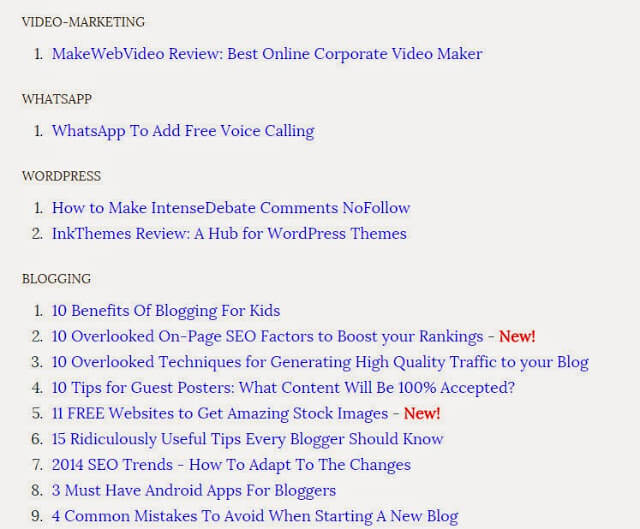
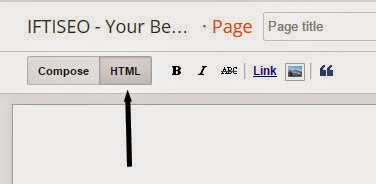

17 Responses
thanks it is working for my college website
Hello Admin,
I have added this on my blog page. But it does not showing anything. Can you solve it ?
Thank you so much. It really worked for me.
Nice sharing. This really an important article. We must create a sitemap in blogger blog. It is an SEO factor. Your article will help us. Thanks for sharing this excellent tutorial.
Nice artiacl bro bro thanks for this
hi,
after reading you article i put this code to my blog but it not work,
tell me how to use for my blog
thanks
Nice Article!
Thank you so much brother for sharing this awesome blogger trick with us.
Nice Article! Thank you so much brother for sharing with us.
Wao, it help me a lot!!
Thanks!!
Hi Ahmad, is it good strategy to show the html site map on blogger and get it indexed?
Great work. Keep it up. I think it may help all newbie blogger.
Thanks For Sharing……
Hi,
I added sitemap page but it doesn’t shows anything. Please help.
Thanks, it worked
Nice share
Hi admin,
it to put it on my website but it not show
please give some advise
thanks
Nice one, thank you
Comments are closed.