Well, What if I say you can share any file without even uploading to any host or without even making an account on any cloud site. Yes, I have got a great method for you by which you can share files without actually going to the process of uploading. Interesting ??
This is a new method to share your files direct to your friends with a mediator. You can save your upload and download time with this direct sharing method. Your computer acts like a server. Speed of direct file access depends upon your and your partners/leechers internet speed. You can share any type file with this method. It also provides multiple file sharing options. You can drag and drop your files to parachute symbol. This is a method to save your time like a copy paste option. Please share this method to all friends and enjoy.
- First, go to JUSTBEAMIT
- Click on parachute symbol to select your files. (Or drag and drop your files to parachute symbol)
- Now select the file you want to share. Just click on Create link button.
- Wait 2-3 seconds. Now your link is created. Give this link to your friend, this link will be a download link for him.
- This link works only one time. Please, keep your browser tab open while you are sharing, If you close it, your friend can’t download it.
Simple? Right !! Well I hope you enjoyed this simple trick/method to share files without uploading anywhere.
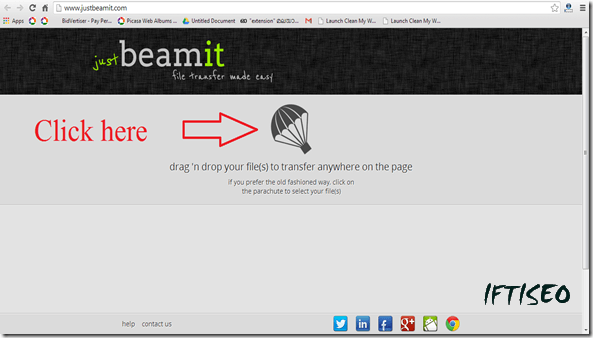
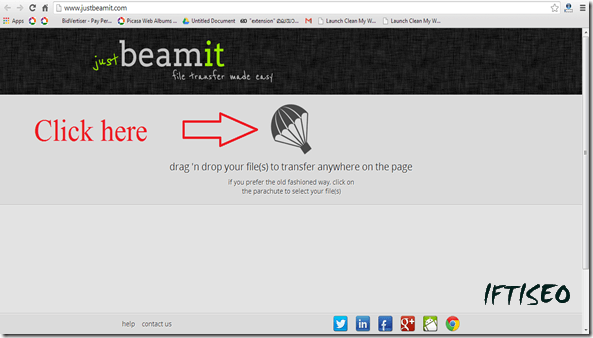
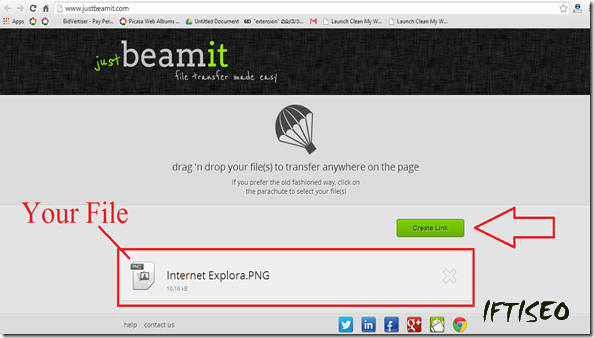


14 Responses
thnx bro… this is too useful
How useful! Thanks for sharing this awesome little tidbit!
This would be a great way to share files with the kids or with online blog buddies. Thanks for sharing!
This is a very informative article. Thanks so much for sharing.
I can think of several people who would like to see this info. Thank you for sharing it!!
This is convenient and easy to use, thank you!
These are great tips & I bet they will save people lots of time!
That sounds like a great idea, my husband would have to know a lot more before I would be allowed to use it. That is the downside to having someone who does the security side of technology – the do not trust anything.
This really would be useful for students to get work to their teachers–or a worker to get important info to their boss–the downside is you have to be on at the same time.
o ok that kida cool, im always sharing something, thanks for the tips
These are some great tips for sharing files. I'm sure they will save people on the web a lot of time uploading and sharing files and photos.
bro you can us
http://www.filesovermiles.com also here u can give password to your file
Thanks for letting us know this useful tip 🙂
🙂 Please like and share our posts so that we can reaxch to a large audience and post more usefull tricks ..
Comments are closed.