Over dozens of monetizing techniques and Google AdSense always stands out to be the best. Well mostly due to the wide variety of ads and good CPC rates it offers as compared to other networks. But again with recent changes, Google AdSense have started favoring advertisers a lot more than the publishers.
Why ??
Well its just because they now don’t need to attract more publishers since they are very well established and also they don’t have any competitor. Do you know any ad network for publishers that Google faces tough competition from ??
I don’t think so !!
But Google still faces competition 😛 !! Yes, Google Adwords faces competition!! It is facing a lot of competition from many companies/websites, specially Facebook and Bing. People are switching to social media advertising and Facebook is becoming a number one choice for advertisers. Also with a lot of fraud activities done by Google AdSense publishers, the Adwords advertisers are keeping their hands tight on spending more. Rather we can see an increase in Bing ads.
With such activities happening, publishers are facing problems like:
- Very Low CPC Rate.
- Very Low CTR.
- Less ads as compared to what we had before.
- Overall decline in Earnings.
In this situation nothing much can be done and you must get used to low CPCs, however there can be some changes/tweaks applied through which you can maximise your adsense income. And this is what I will be sharing with you guys in this article. I’ll be keeping it simple and will be answering to some of the given questions throughout the guide.
- How to improve Adsense CPC ?
- Why do you get low CTR ?
- How to boost Google Adsense CTR ?
- Why do you get low CPC even for HIGH CPC keywords ?
- How to increase AdSense earnings without even increasing your traffic ?
- How to particular Block Adwords Account from displaying ads on your site ?
- How to take control of ads to display on your site ?
- How to carry out the process of blocking step by step ?
- and a lot more !!!
Tips to Increase your AdSense Earnings
Well, this is something you might have read on other blogs as well. But believe me, if you follow it correctly, you will be witnessing atleast a 20% increase in your AdSense income without even increasing your traffic. But yes, this will require a lot of experiments which can take days. So be patient while doing this otherwise you’ll not be able to increase your earnings.
Lets get started !! 😛
So the basic concept of this is to block ads and ad categories. Well this doesn’t sound new ?? Right ?? You might have read this before as well. Right ??
But there’s a difference, here I won’t be giving you advertiser categories or list to block. Rather you will be the one who have to find and block all the unwanted categories. This is a huge difference !!
I have also read many people saying that they don’t get improvements even after blocking ads !! Well yes its true as well but only until you follow the list given by other blogs.
Umm, don’t get confused!! Let me explain it using some pictures and snaps !!
Tweak to Increase your Adsense Income
One more thing !! Adsense performance reports have everything you need but still if you want you can create a separate report file on excel or any other software to track ad performances. I won’t be explaining that in detail.
So Firstly open up your Adsense Account !! 😛 and go to Allow & Block ads Section.
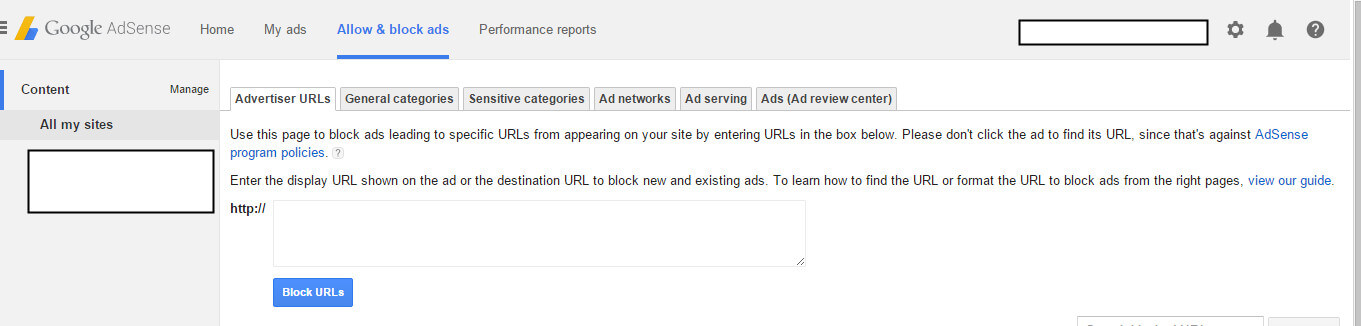
This is where you can let the magic happen. Yes, here you can allow and block any ad you want to. This feature of AdSense makes it a great experience for publishers and to be honest hardly anyone uses this. (Hopefully after reading this, you will spend time on it).
Note: You can work on this feature individually for each site or you can directly apply it for all of your sites linked to your account. However it is recommended to optimize it individually for each of your site since you might be having sites on different niches and the work here involves a lot on focusing target niches.
So once there, you will be seeing 6 different options to work with. Our aim is to optimize everything to get the best out of our limited traffic :p
Instead of going through all 6 options in order, follow this.
1. Blocking General Categories
First click on general Categories because by doing this first, we can filter a lot of unwanted ads and advertiser URLs.
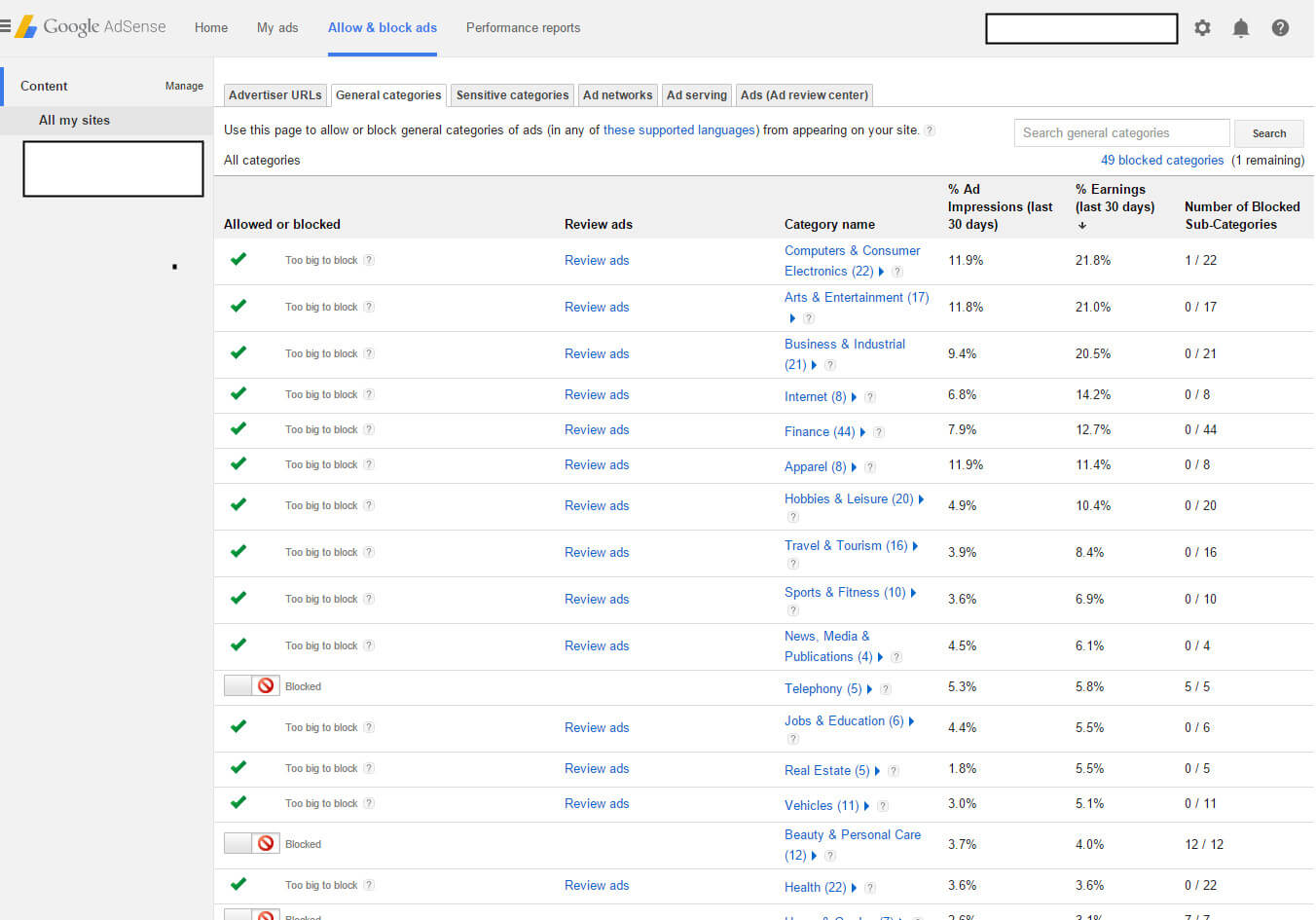
So once there, you will be able to see a list of categories along with an option to block them. Alongside each category, you can also see % of your earning from that particular category and also the % ad impression of the particular category. This data is a gem for you as a publisher and with time you will see results !! You also have an option to review ads of each category individually.
So the first thing you have to do is, sort the list by % Earnings (last 30 days) in decreasing order. Now you can see the top categories that makes you money and down the list you will be having categories with % earnings less than 5%.
Your work starts here !! As I said this is largely based on experimentations, you can block categories with less than 15% earnings or with less than 10%. I will suggest you to begin with small steps and block all categories that that has % earnings less than 5%. But there’s a demerit and that is, you can block only limited categories. Only 50 Can be blocked (subcategories involved). So you have to be smart while blocking the categories.
So by now you must have blocked around 3 categories. Some categories will show “Too big to block”. Don’t worry, we will block those too 😛
To really get an improvement we need to dig down into each category. Now we will be going deep into each category one by one individually (it takes time, but its really worth).
How to Block Categories in Google Adsense
Have a look at the snapshots that I’ve taken for better understanding. 🙂
In this example I am digging into the Computer & Consumer Electronics category that gives me 21.8% of my adsense income. The reason I am digging into it is because it has 22 subcategories (as shown in snap) and I’m pretty much sure that out of those 22, there will be many useless or unwanted categories.
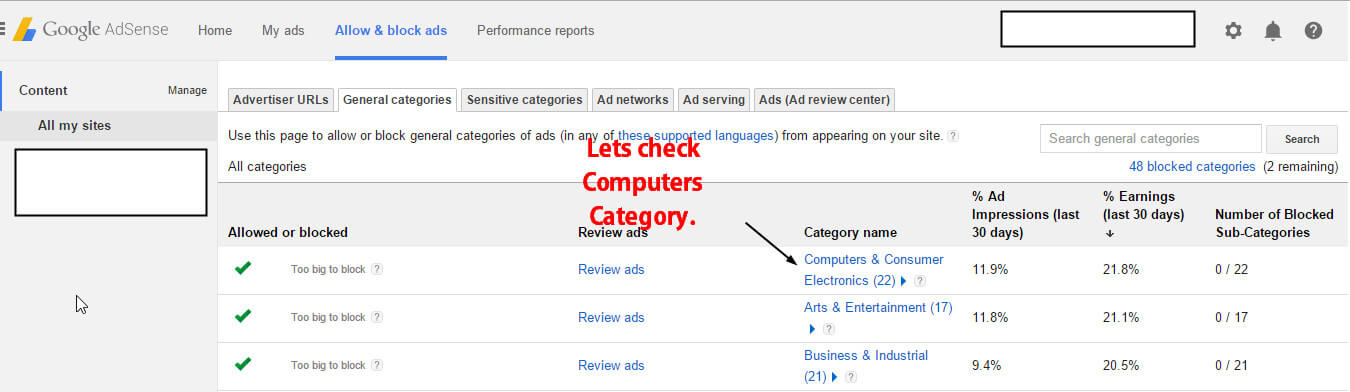
Here I am inside, it can be clearly seen that Computer Electronics category gives me just 2.5% earnings and it is something I would like to block. But again its too big to block. Lets get deeper into it.
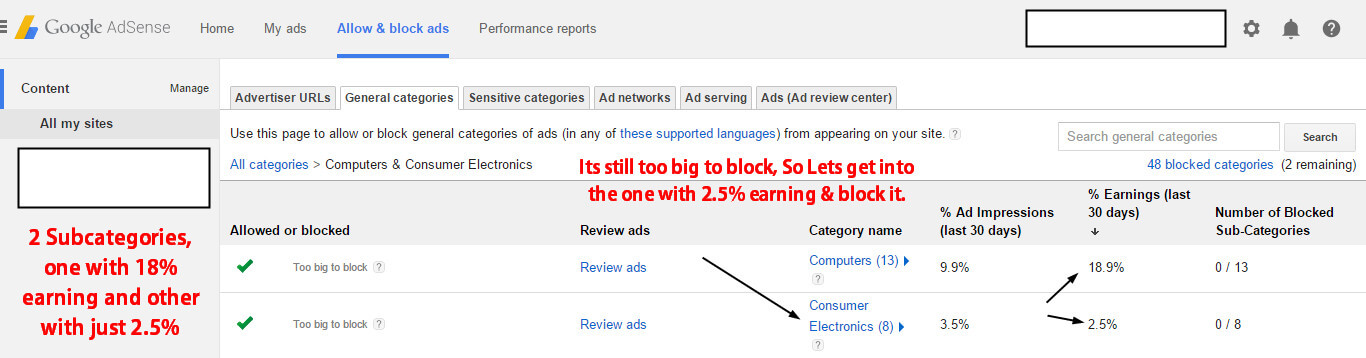
I am inside Consumer Electronics and now these categories can be blocked.
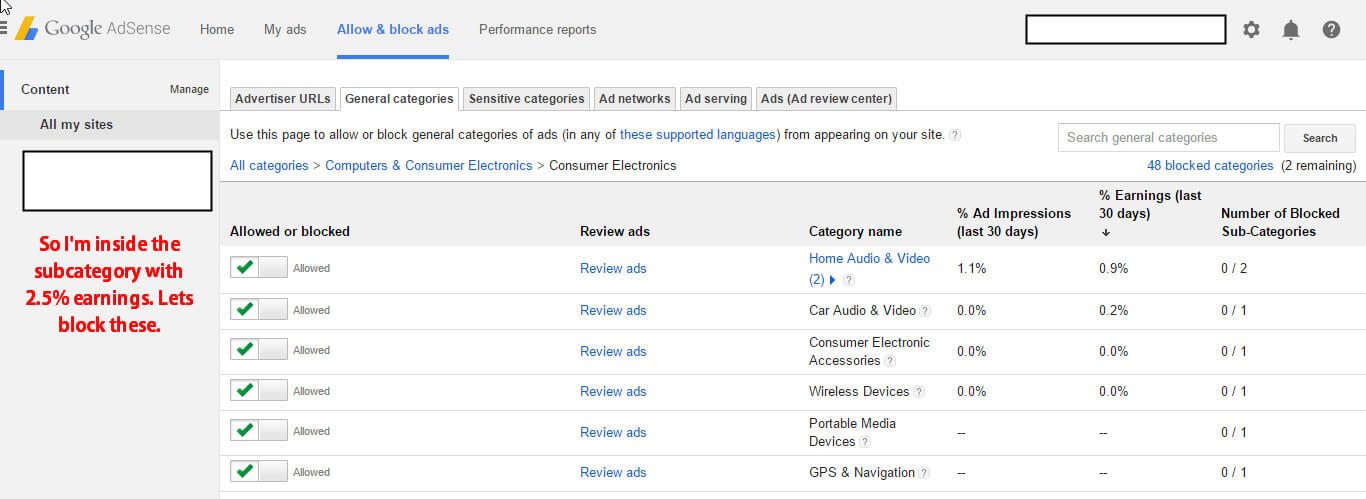
Blocked all the categories inside.
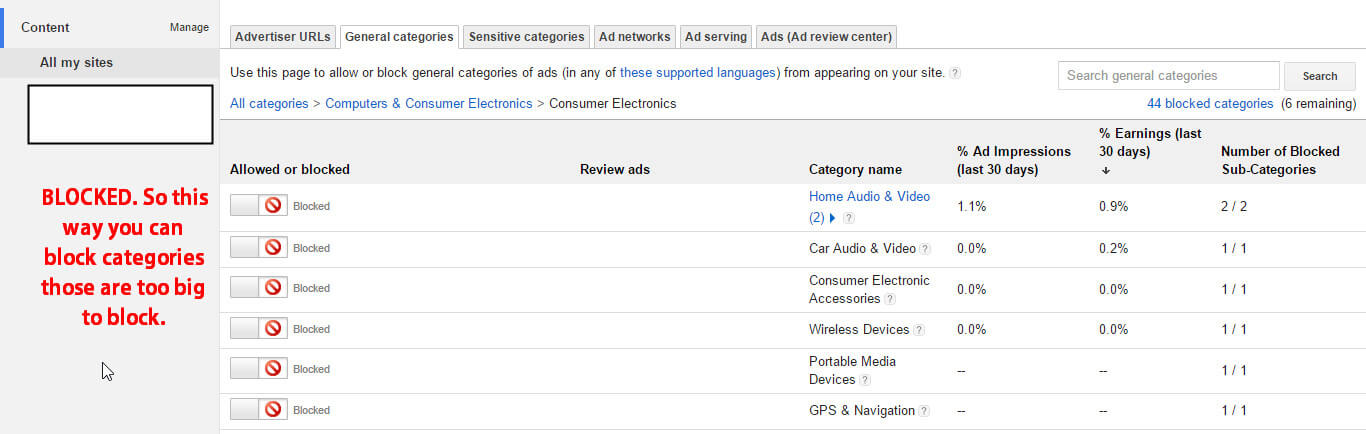
This way you can block any category that gives you 0 income or any category that is too big to block.
I’m pretty sure you understood how to block !! but there’s a problem that you will face ! Remember The blocking limit 😛 ??
How to Block General Categories Smartly
With a limit of just 50, you will not be able to block all ads those are not paying you. However, I have a simple solution, just follow it and it will surely improve your income.
If you look at the snaps you can see one more column, % Ad Impressions. Right ? This is what we will use along with % earnings to get the best results out.
Instead of sorting according to earnings, sort according to ad impressions.
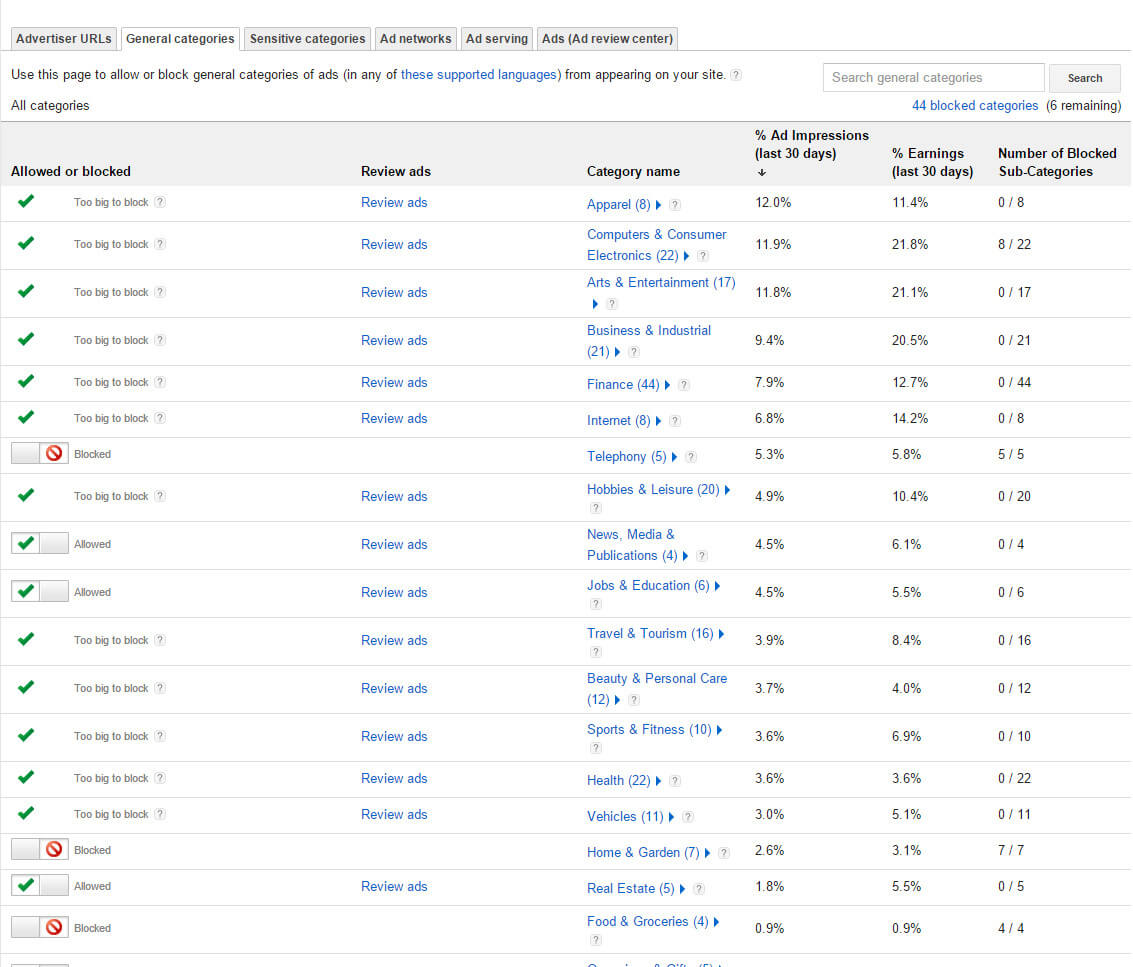
All you have to do is, block all ads those have high impressions but less earnings.
- Block all categories that have impressions of over 2% but 0% earnings
- Block all categories with impression to earnings ratio of 2:1. That is if a category have ad impression of 2% but earning of just 1%, then block it.
- Don’t directly block the main categories, block each one individually following the above 2 points.
So this way block 50 categories, it will take only around 10-15 minutes to do this task. Moreover don’t block the ones I’ve blocked, it all depends from niche to niche and blog to blog. Do it yourself.
2. Blocking Sensitive Categories
Adsense recently added many sensitive categories and some restricted categories which you can enable. These categories involves Religion, Black Magic, Gambling, Casino, Downloading etc. Though these categories don’t usually have good CPC rates but they are highly clickable and can get you a good CTR. So if your niche matches any of these, you can enable them and track the results.
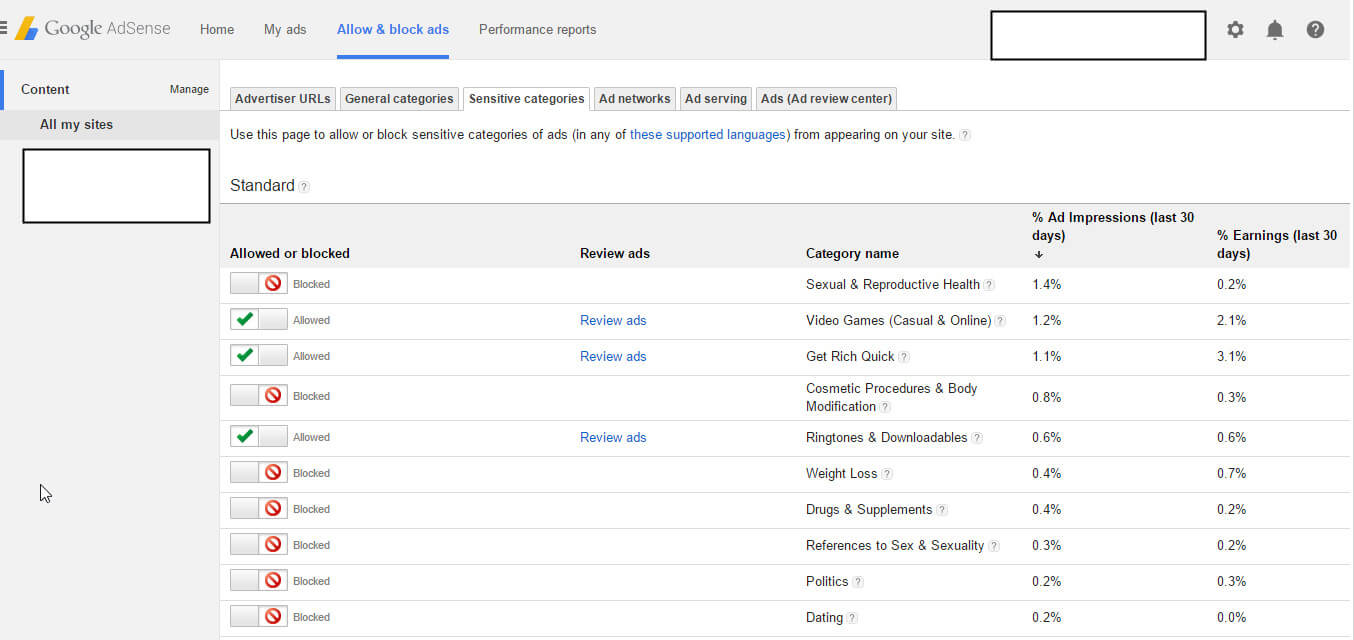
If you are into wallpapers, music, entertainment, dating etc niches it is highly recommended to use these categories.
But wait !! If it ain’t paying you, simply block it. Follow the above steps and rules to block these categories. One good thing is, there is no blocking restrictions here. You can block any number of categories here.
3. Blocking Ad networks
Google Adsense and Adwords works with many other ad networks together, here you can see ads from various ad networks. Most of us won’t be having any idea of the networks, so simply skip the step. But if you know some networks that pay less or if you know the name of the networks whose ads are not attractive, you can simply block them.
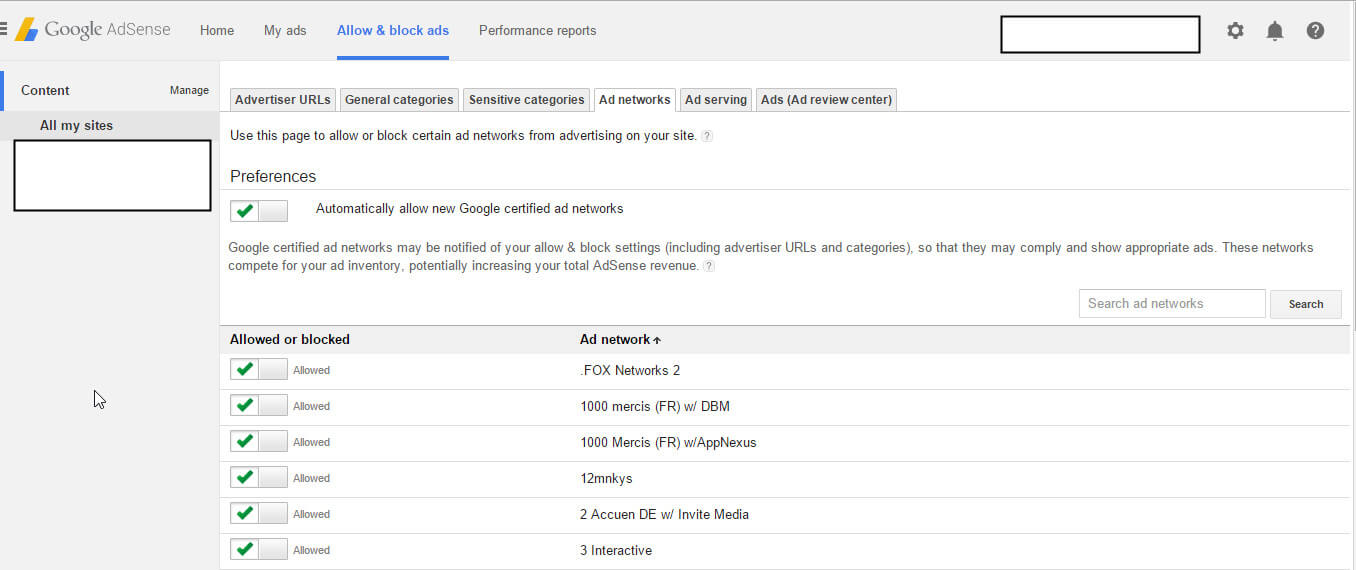
4. Ad Serving Settings
Times have changed and Google Adsense has evolved a lot over the past 5 years. Back then we just had only direct image and link ads, but now things have changed. Google Adsense started serving Animated ads, Expandable ads, VPaid ads (kind of video ads) and many other forms of enhanced ads.
Well this move is both good and bad for a publisher. Some sites won’t just look good with a lot of enhanced ads while on some sites these ads really works great. Due to the same reason, Google has given publishers the right to chose what ads to display and what ads not to display.
By default it is recommended to keep everything selected but if you are really not earning well as per your traffic, you need to take steps here as well.
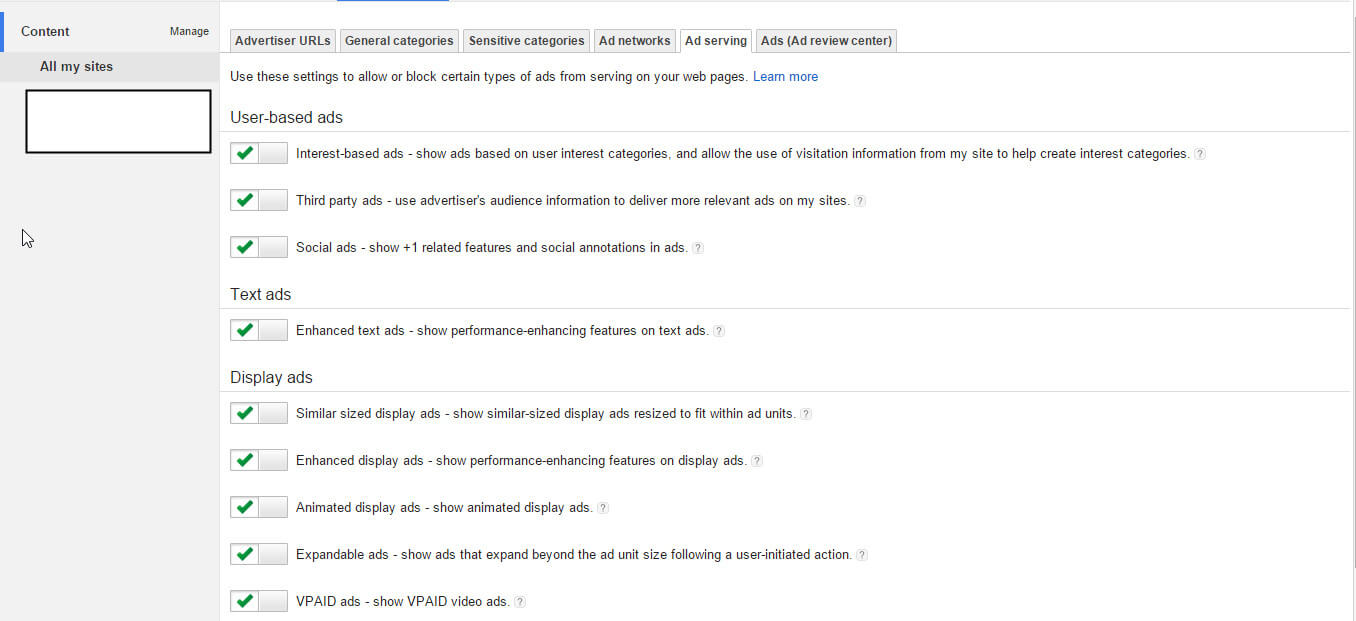
The only thing I would recommend you to experiment with is “User-based ads”. Well enabling it will show ads based on the searchers history, profile and interests while disabling them will maybe lead to niche or keyword based ads. So if you are working on some high CPC niche, disable user based ads and see the magic happen (not always though 😛 ).
For example, I got messages from many people complaining about low CPC even after working on high cpc keywords like Law, forex, insurance etc etc. So this is the answer !! Your site won’t always show ads related to your keywords, rather it will show ads based on users interest which leads to displaying of low cpc ads. So try disabling this feature next time, it must then show ads based on your keywords and post. Pretty simple ?? Do share your experiences about this. 🙂
5. Blocking Ad through Ad review Center
Enjoying ?? I hope you are 😛 Well I also hope that you are following my order of blocking !!
Ad review center is something I love the most !! Have a look first.
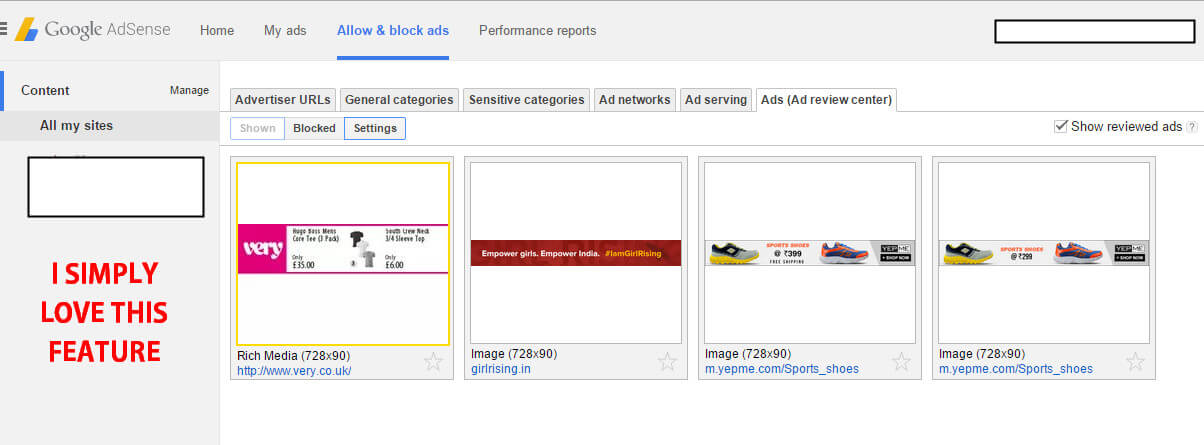
I guess you got it !! 😛
Well from the ad review center you can view all the ads that are ready to get displayed on your website. Not only you can see them but you can also block them.
Thinking of its use ?? Well we all know one thing that a user will click an ad only and only if it attracts him (either through content or design). And if an ad fails to achieve this, it won’t be clicked even after being displayed thus leading low CTR. YEAAHH I explained another reason to low CTR !!! 😛
So all you can do is, take some time daily and review ads. If an ad fails to capture your attention, BLOCK it. Simple eh !!!
The only problem is, there will be thousands of ads to review and it will take a hell lot of time (days) to complete viewing all of them. A simple solution to it is the filters that you can apply. 🙂
Simply click on the filter button and you will then be having an option to filter the ad for reviewing based on languages, size, ad networks etc.
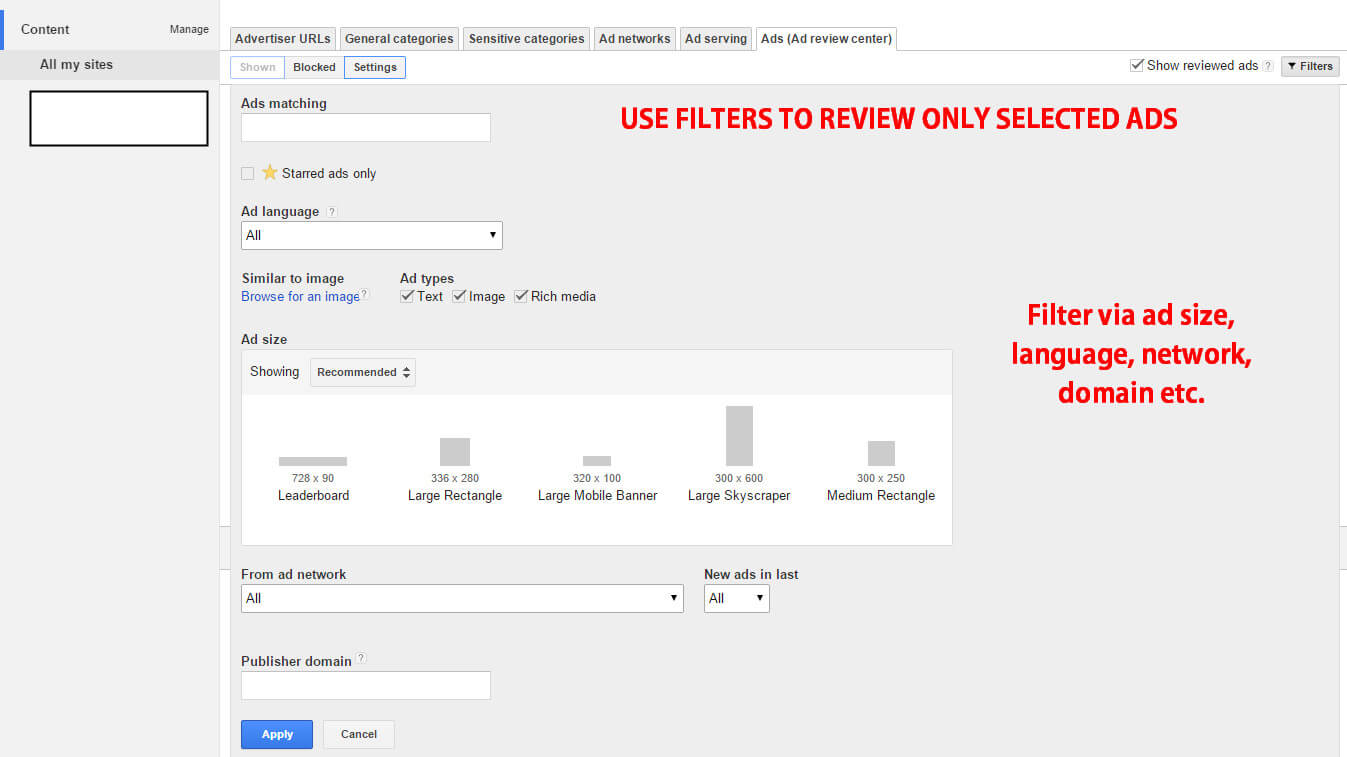
Simply block any ad that you don’t like. You can even find related ads and block them too to avoid Low CTR.

Moreover you can view more information about an ad and even block a complete adwords account from displaying ads on your website. Oops !! This is really helpful 😛 hehe Since they have the right, you too have it.
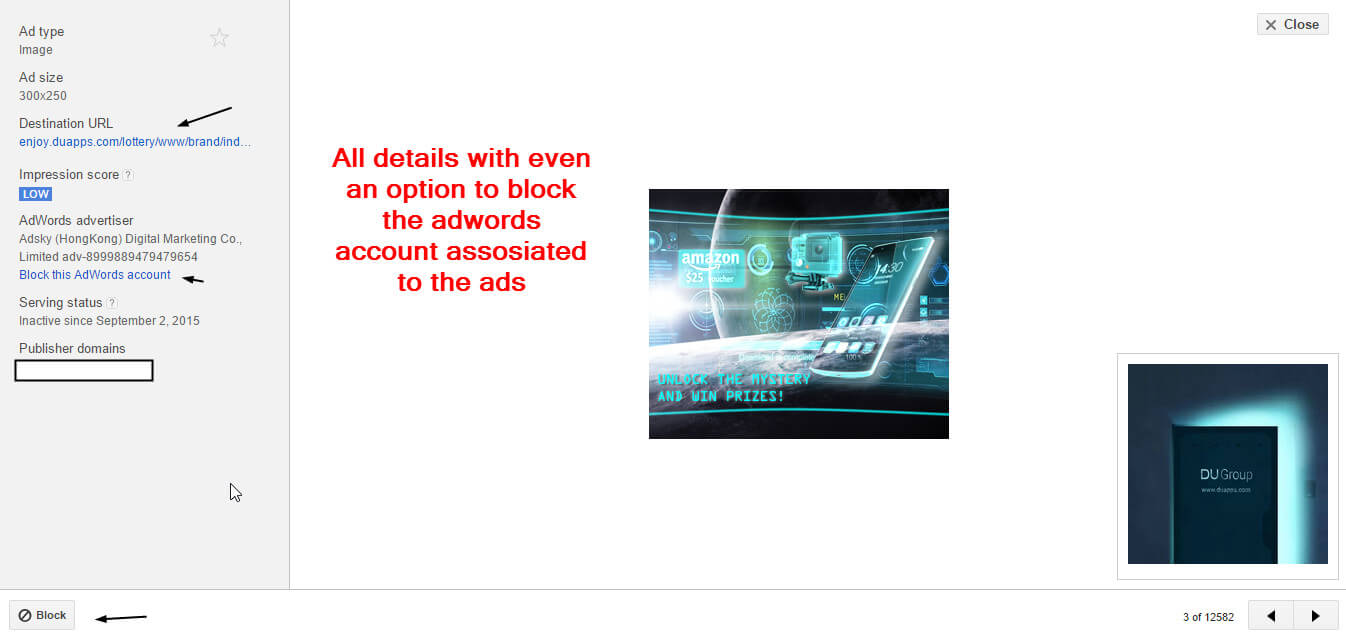
So this is about the ad review center, you all are smart enough to block useless ads and ad networks. It will take time but its totally worth and interesting.
6. Blocking Advertiser URLs
Well everything is done !! but what if you have a URL of some advertiser that you want to block ?? Then simply use this feature, otherwise nothing is needed here.
You have the option to add a URL yourself or block urls from the list of URLs.
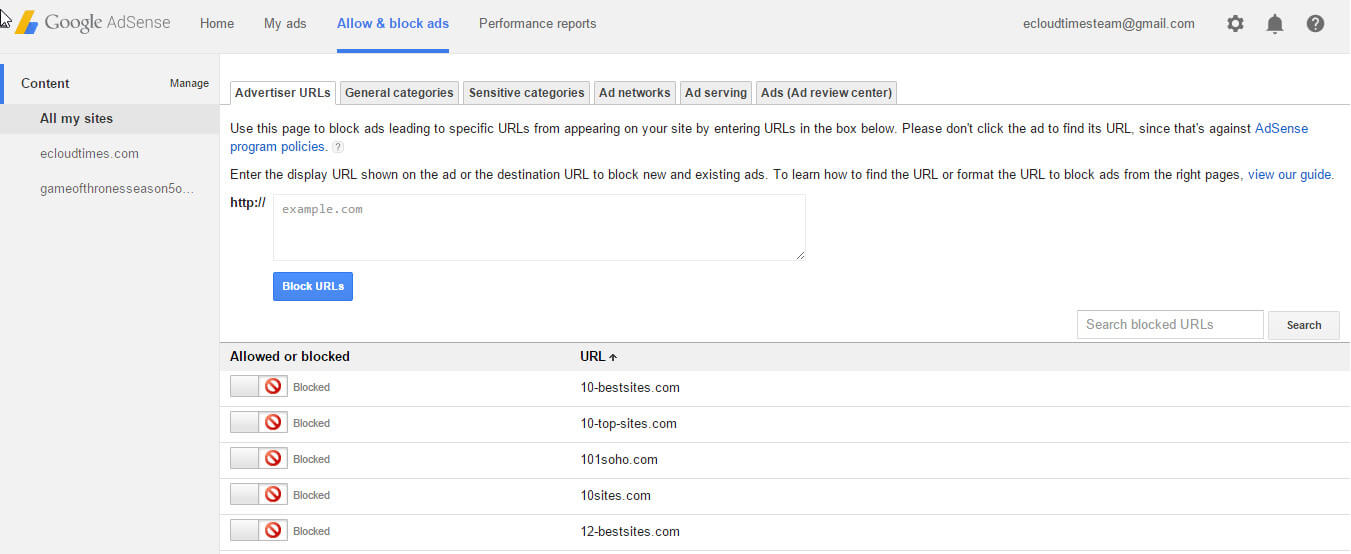
However by following the above 5 steps of blocking you must have already blocked a lot of low paying, useless, unwanted ads and advertisers.
Your Adsense Income is Increased Successfully !!
Done ?? Right ? Now go on and work on this. This may require some experiments to get the best result out of it. Moreover to see the results do track your performance reports carefully. Umm !! I guess that’s it !! Share and Bookmark it 😛 !! Comments are appreciated, do share your thoughts and results.
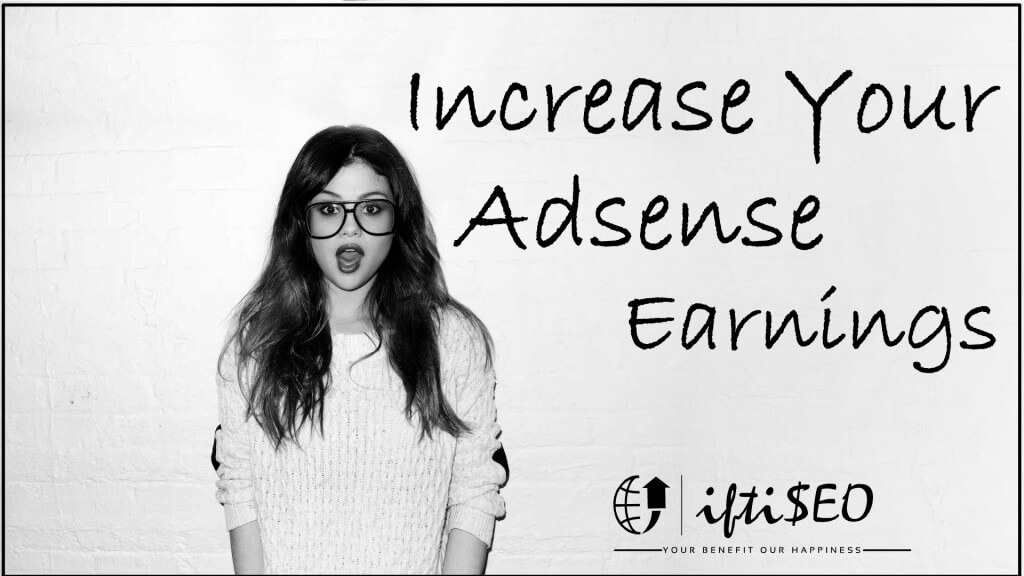

140 Responses
Great tips… Just applied to my Adsense settings. Waiting for result!
I become your fan now. they way you presented adsense guide forced me to appreciate your research and knowledge with all community people.
keep up the good work. it will be great if you share some articles on DFP and DSP.
this is nice article.
Thank you so much bro, my CTR is increased now 🙂 earning more money with same traffic 😀
Wow, incredible post. You took time to explain the concept one by one. The illustrations are very useful for easy understanding. I have benefited from reading your post. Thanks for sharing.
Wow! I don’t know how to thank you for this wonderful tips you’ve shared.
My earnings have increased after applying your method. Thanks alot,
– Open Heaven
Awesome Stuff…
Thanks a bunch for this. My adsense revenue after applying your tips have dramatically risen. Keep on posting good stuff.
Thanks for this beautiful article. But i am little bit confused regarding blocking of ads. I had heard that blocking of ads will not help in earning more income. I am confused, please help.
Great post bro but its working now?
I applied your tips and so far the results has been really impressive. I wish I read this guide earlier, thanks for this great content Ahmed
Nice work! From my personal experiments I have found that Text ads when combined with content and design get a lot more CTR than Image based ads. I will implement your steps.
thanks a lot Ifti, I read this article many days back but at the time I was getting good CPC but as I landed to Apk niches my dashboard sucks with 0.01 CPC even I started getting low CPC from sites from I was getting 0.20 its almost around 10 days now since I implemented your tips and now I am seeing a big bump thank you very much 🙂
This is one of the best article i’ve read on how to increase adsense earning. I will surely apply this methods and see how it works out for me
AdSense is a great ad network for blogger. It pays very high then other adsense alternative. Your guide really help to earn more money with adsense
Great tips you have shared. Though Google suggests not to block ad categories or advertisers. They say it will increase competition among bidders and simultaneously increase revenue. What your take on this.
Hi, you have well explained thank you for that. but i am not able to see Ads in “Ad review center” and in the tab “Advertiser Url” i am not able to see Urls in my adsense account. So can you tell what to do??
Nice post and tips. Won’t this route limit the number od ads serving on my blog
I appreciate your knowledge and deep study about Adsense monetization. I like the idea of managing ads by blocking categories which are not paying enough.
I also believe that Adsense is the best monetization option and it is advised that we not only keep focus on traffic from USA/UK but also work on optimizing every aspect of adsense.
I tried too many times to get my adsense application application approved from google. But every they din accepted my application What should i do in this case.Could you please help me.?
Great Idea and thanks for informative post. You’re right. showing less ads can helps to increase your CPC.
Thank you for your Information. However, based on my experience as a blogger, I have noticed a high CTR on downloads niche blog and a very low CTR on a blogging niche blog. But the CPC is more on blogging niche and less on downloads and tech niche.
Some people are saying, using fewer ads will increase the revenue. I am not sure about it when Google itself providing the facility. Since my inception of the blog, I have placed ads in the same place by utilizing all the ad space, even I know my blog is eligible for matched content ads. If you don’t have content and have ads placed, it’s hard to earn. If you have content and even if you don’t place ads correctly, your income may be little less.
Anyways, after reading your post I changed few things on my blog. Those are very useful in increasing my CTR. Now I am getting CTR 3% to 4%. That feels good to me.
I will try this. As i was getting more than 20$$ cpc for six months. Now it reduced to normal drastically.
So i will try this for sure.
A very useful post, I will surely keep these points in mind when I rearrange my ads next time. Thanks for the awesome information.
Yes, Lftekhar your magic is really works, recently my Adsense disable in that account I did all the steps as u shown, after disabled my Adsense account I redirected my traffic to another website, but i am getting low CPC nearly 0.08$, but my previous account CPC is 0.18$ to 0.24$. Then I remember last time what I did to increase my Adsense earnings, then I surf the internet for keyword “How to increase my Adsense earnings”, after that I search for ur link, finally I landed to this page back again, I did all the steps to my new Adsense account again magic happen my CPC is back.
yes, it’s working.
Thanks for sharing it.
Thank you for the valuable suggestions..
CPC is the most crucial factor if your blogs main monetization factor is google adsense. Your article has given us some very valuable information.
I have just found your blog, and I’m in love with your writing skills. I decided to comment to this post because it really helped me out. Keep up the good work
Thanks buddy, love from Pakistan!
Great post! really very helpful for me
great! gonna try this with my blog. will be the happiest person on earth if i get good results
Great man , your tips are really helpful for us… before this i was only blocking Advertiser Urls
Great content. After applying this tips to my website techlector, my earnings boost up a little compared to before… i really appreciate this post. Thanks
Amazing.I have implemented these tips into my account.
Wow Great Tutorial and follow your tips to approved the steps and finally got it ! thank for the sharing these useful information
Hi,
I activated the Google Page-level ads few days ago but nothing yet, I am sure things are going to turn out soon and i Think not all AdSense account have that feature for now because i have not yet seen the Page-level ad on it.
Thanks for the info..!
Thank you for your Information. However, based on my experience as a blogger, I have noticed a high CTR on downloads niche blog and a very low CTR on a blogging niche blog. But the CPC is more on blogging niche and less on downloads and tech niche.
Some people are saying, using fewer ads will increase the revenue. I am not sure about it when Google itself providing the facility. Since my inception of the blog, I have placed ads in the same place by utilizing all the ad space, even I know my blog is eligible for matched content ads. If you don’t have content and have ads placed ..it’s hard to earn, if you have content and even if you don’t place ads correctly, your income may be little less…
Anyways, after reading your post I changed few things on my blog. Those are very useful in increasing my CTR. Now I am getting CTR 3% to 4%. That feels good to me.
Thanks for sharing
HI, Admin
What are your views on Page-Level Adsense Ads?
First of All I would Like to Thank You So much Iftekar Bro. I followed your Adsense approval guide & I already got my website adsense approved. But I’m unable to earn more than half dollar a day . Please Help Me
Wow Great Tutorial and Fantastic Method For increase Google Adsense Earnings, Good Writing Brother, Very Long Article, Step by Step Guidelines, Thanks a lot,
Good Night,
This is a great post on how we can increase our Adsense income . Firstly blocking low paying keywords help a lot in increasing CPC
My AdSense Approved. And now this is the most important article for me from Iftiseo.
Thanks for Sharing Iftekhar Bro.
I always love to read your blog and I think these will help me to increase the earnings.
its awesome very helpful tricks thanks for sharing.
I think this is one of the best case study which I have read. Blocking categories which have less CPC and less impressions may help us to increase our Adsense income. Really informative topic. Thank’s for sharing LifeHacker
Really liked the post and implemented tricks on my blog and got good results.
how to decrease adsense ctr can you share this tips for descresing ctr
Hello What can i do for Which have No Ad impression and No Earning…??
Nice tips on AdSense . Recently i have approved from google adsense. Very useful tips you have posted.
Thanks for sharing..
At first i taught this post is also like other articles which end up giving a little information about Google Adsense but later i have gone through the whole article it gave me a new idea on how to optimize my ads and also a smart way to block unwanted and low rated ads.. thanks a lot Iftekhar Ahmed for your useful post on Google Adsense.
Hi, Iffti this is really useful article for publishers like me.. thanks for coming up with in-depth details bro..
Thanks
Awesome post …
I stumbled upon this article accidently and found it very much easily…
Thanks
I’m struggling for making money as i only get cents i do not know how to increase earning but steps you mentioned in blog i think will work.I m going to try this for month
In my opinion overall earning also depends on the niche and traffic source now a days google is focusing on search engine traffic rather than Facebook referral traffic.
If you have Facebook traffic it will definitely give you low CPC and RPM.
That is what I have also noticed.
great work,Awesome post bro. Thanks for your research and help
great article ,
Thank you so, much for sharing these tips on Adsense.
I’try these tricks ’cause it looks like possible to increase my earning : )
Big thanks.
That’s great to hear Iftekar. I just places my ads and used to wonder why my earnings are low. Hope this helps.
Thanks 😀
iftikhar sir its very helpfull contetn for us that helped me a lot i am using this technique in my blog very nice thanks a lot very such type of wonderfull for articles for us …………….
Very nice guide sir, apprecaite your work.
thanks for this awesome share. just going to implement in my blog
Great !! A year of confusion has been solved via reading this post. Also did what you have mentioned in your post. Just waiting to see the result whatever it is, no problem…
Thanks for you Iftikhar !!
Very thankx
awesome post iftikhar.. very useful info , any how I blocked some categories and it’s helping to get good CPC
Awesome Stuff IFTI! 😀 . I will apply these
Nice post Bro.
Awesome info dude.will definitely try out some of the tricks.
i was so much dishearted with my adsense so that once i lead the work but with your post i will try and will try to get sucess thanks for this graet and helping information about adsense
I must say that even if i spent more time on reading and implementing this article on my article write-up on my blog it is worth it. I came here through another keyword but find this post interesting to me and i must say that after just an hour of implementing i saw the result coming.
Thank you for this wonderful post.
Stay bless
Hi,
I am visiting your website after Watched the interview taken by Jitesh Bro. I am Happy to come here and get some amazing idea. Now i am thinking to start apply adsense account. Keep it up.
very nice article thanks for sharing with us.
i got so much knowledge from this article thanks for sharing.
Great idea to increase adsense earning.I will try this steps!
Again Iftekhar,
You have written a nice post on adsense and definitely everyone will implement it inorder to improve CTR of site as well CPC …..
hey ifti,
after a couple of months i have visited your blog and yet again i am happy to see a genuine and informative post like this. my traffic per day is 3k and earnings are just 0.3$ so i have did all you mentioned and now just hope for the best. awesome job though.
regards
rudresh
Thank you Ifti for your valuable tips. I just made the changes to the ads on my site.Hoping for best output.
Thanks for the valuable Tips Iftikhar
Awesome Guide. Step wise explanation, wrapped with screenshots. This is something unique I read on adsense.
Thanks for sharing such nice tricks to increase AdSense revenue.
Amazing article Ifti bro.. but I have a issue with my site.. the idea of the site fills the site with lot of iframes which is not Adsense friendly.. I have a lot of categories though but could you kindly suggest me to work out the best way to approve my site for SEO along with iframes..
I would really appreciate your response.
Wow! it’s priceless information that you have described above. I am 100% sure that these tricks are going to help all bloggers. But i have a question here. Can you tell me, how to find high CPC paying ads in adsense?
Hi Iftekhar,
Good to be here again!
I just curated this post at Kingged dot com The Content Curation Social Marketing Website.
And I up-voted it and getting good response to it there, pl do find some time to give reply
to the feedback received.
Have a good and wonderful weekend
Best
~Philip
Really Nice post.I will Try these Tweaks 🙂
awesome post,keep it up..
can helps to increase CPC.
That is quite a guide, but the picture at the top is scary!
This looks like a great step-by-step for Adsense, which will help those of us who are not experts. Well done!
Great trick Iftekhar. Will implement this soon. 🙂
Thanks.
Regards,
Soumyakanti Ray
Well-written article!
Very detailed, the screenshots are useful and helpful to beginners, informative and insightful. Thanks for sharing your ideas!
Google AdSense is a great way for webmasters to monetize their websites while others are struggling. Your step-by-step guide on how to boost or increase Google AdSense earnings by blocking categories is a must read. I haven’t read anything like this before, very revealing.
Following the guide will prevent ads from showing on your pages. Ads are annoying and Google Adsense has rules and quality measurements so every marketer should go behind it.
Hi,
I am very new to blogging and only yesterday I got approval from AdSense and this informative post of yours will really help me a lot. Thank’s a lot and I will make sure to bookmark this page for future reference …:)
Hmm!! I’ve never heard of these tricks before.
Hello Iftekhar, great article !!! Precious tips.
It’s amazing how a small increase in kpis increase adsense earnings !!! To be able to estimate the increase in earnings created a spreadsheet that simulates the result of adsense.
Is in Portuguese, but I believe the google translate solve eheheh: “Spreadsheet to estimate earnings in Adsense”
https://translate.google.com.br/translate?sl=pt&tl=en&js=y&prev=_t&hl=pt-BR&ie=UTF-8&u=http%3A%2F%2Fwww.modohardcore.com.br%2Fplanilha-para-estimar-ganhos-no-adsense%2F&edit-text=
Tell me what you think, if we can share cool to blog readers!
There’s no general categories tab in my account. What now? 🙂
Great guide for AdSense users 🙂 it never happens that I read you article and would not amaze. but I love the way you used smilies specially :p Too good.
Thanks a lot iftekhar.
~Tejas
Hi Iftekhar,
What a joy to be here again after a long time!
Nice that we met again after the long interaction at kingged,
This is indeed an informative piece to me, Though I am having an account only recently i could monetize it properly with the help of another techie blogger. The tips mentioned in this post is really worth noting and following, I am bookmarking it for my further use,
Thanks Iftekhar for sharing such an informative post on adsense,
May you have a wonderful week ahead
Keep in touch
Best
~ Philip
Hii ifti.. Awesome post bro. Thanks for your research and help. 🙂
Hey Ifti,
We both know that Google is filled with so many Adsense crap contents to confuse the blogger for sure but now they got an ultimate cure to this problem once and for all. That’s why we like you and iftiseo. But I do like to say all readers to readers the next part in our freind Nitin’s blog to boost your earnong a bit more 🙂 Am I right ifti ?
Great Share !! Will implement it and see the reults 😀 😀
Keep iy up 😀
Very interesting article, bro. I get traffic everyday and I update my blog on various topics but I focus more on health topics. The CPC is good but clicks are less. May be the ads are boring to my audience. The steps are followed but just need to work on the last step because no ads is appearing on the Ads review section.
awesome article bro .
very nice stuff but i must say adsense is going too much critical as from its previous days and we should give it some time before working on it.
interesting this is awesome tips you have shared i am gonna try this method to increase my Adsense earning, thanks a lot bro
Thanks a lot bro !!
nice article…, Keep up the nice work
hi, Iffti this is really useful article for publishers like me.. thanks for coming up with in-depth details bro..
Thanks
Great tips on AdSense. I must appreciate your thinking. Thanks for sharing this blog post.
Thanks a lot IFTI.. 😀 Now i’m applying these.
Awesome guide… 🙂
very good article I never used this ad block feature..thanks to you now I understand its a important factor to get good ctr..and I was also confused that why I get the ads with the user interest and not by my keyword..this article answers my many questions…
Thanks..
Just awesome.. ??
Superb and effective post iftekhar ahmed. I am trying to find all adsense things in one post and it finished here i got this nice post
Thanks one again
Hey Ifti!
The Post is quite good can you also suggest how to get relevant visitors on relevant ads?
Wow Great you always shares fresh and something new knowledgeable topic, which always leads to good earning. I was really worry by looking on some ads which i don’t want on my blog. Thanks for sharing useful techniques.
Great Tweeks for improving the adsense earnings thanks for the detailed article with respective screenshot.
Yes This is True I am using This Techniques from 2 year ago its working and get High CPC ads earning
Dude Awesome share
found some really cool stuff,, going to implement it. Keep posting 🙂
Thanks for your Awesome Information. I think this will help me to get my CTR from 1% to 5-10%. In my 6 months of Blogging, First Time i have read this type of Detailed Information about Adsense.
after reading this article i have full on confidence. now i think i earn lot of dollar in adsnse
I rarely comment but bro this one is epic! I thought just blocking the advertiser URL will do the job but these techniques , great man!
Jug-jug-jiyo
Cheers!
Hi Iftekhar Ahmed,
Thanks for sharing spectacular post, which contains bunch of lucid information. By using these useful tips one can increase their Adsense earning.
Thanks for wonderful sharing 🙂
Regard’s
Mairaj
Really, nice article.
Thank you so, much for sharing these tips on Adsense. I hope that now i will do something better with my ad-sense account and earn more.
Yeah, its nice article for adsense users. Keep it up and write spmething more on adsense.
Iftekhar Ahmed…I do work on these steps right now..Now i am waiting to change in my CPC or CTR..If this trick will do work..Then this will very appreciated to you because in India or other Asia Countries this issue is facing by everyone..
Thanks for Sharing this nice Article..
varun Sharma
Its really a great article. You have cleared my lots of confusions here. Thanks for this article ifti. Great Job keep it up.
Very Very Informative Post Iftekhar, Blocking starts……
I have tried this technique earlier and it helped to increase adsense earning upto certain extent. Unfortunately, my account got blocked. Is there any process which can help me to request Google to reconsider it?
And it was an informative piece of post.
Very nice share bro again you showed the loyalty and newness in your work bro. This post called truly fresh contents and fresh topic which is not available on the internet. Thanks to Iftekhar
Thanks for sharing Such oosum information……… its been a long time im using adsense on my blog but never perform any such action….. as per your guide i have done with the changes so hope for the best
Very Helpful & Valuable post. Your post will help for all Google Adsense to increase earnings. That’s called Optimize Adsense Ads ???
Thanks
Regards
awesome stuff bro. Keep up the good work.
That’s really cool tweak for better adsense earnings that I have seen so far… Thanks a ton for detailed information 🙂
First of all I would like to say thanks for the great tips. Just now google AdSense approved my account and these tips more helpful to me …thank u..:-).
Great tips on AdSense. I must appreciate your thinking. Thanks for sharing this blog post.
Nice long list of tips. Iftekhar you mentioned most of the possible part of increase Adsense earning. Thanks for your post
Arre kya to b :* . full wait karaye phir b ek dum Article. Very helpful, Now i should start working on it 😉 😛
This is a great post on how we can increase our Adsense income . Firstly blocking low paying keywords help a lot in increasing CPC .
Secondly the new thing I came to know from this post is that we can control which type ad to show either related to user searches or related to niche .
I would also like to know weather the procedure is same for increasing you tube Adsense earning or not .
Thanks for sharing this post . It will be of great help and I will surely following the steps given in this post and wish to earn good from Google Adsense .
Why don’t my % ad impressions and % earnings show up on my general categories page?
Did you ever figure this out ?
The % ad impressions and % earnings are now showing up on my general categories page. I commented about it in the feedback section of adsense page, and after a while it started showing up again.
Superb post ifti bhai…. Earlier I blocked whole category which did not give any results now I will be implement all your tricks bro…. Thanks
Comments are closed.