Forum backlinks!! Do you create those? Want to learn more about Forum Link Building? Do you know how to Find Best Forum Link Buidling Sites or Sources? Are you searching for the Best places or gigs to buy forum links?
I will try to cover all these questions in this article. And I can assure you that you will learn something new.
So, let’s get started.
[toc]
Understanding Forum Backlinks
In simple terms, if you get a link from a Forum, you can call it as Forum Backlink (or just Forum link).
We generally build different types of backlinks in order to rank our websites for the target keywords. Guest Posts, Comment Links, Profile Links, Web 2.0, and what not. Forum link building is another technique that you should include in your link building campaign.
I have seen many tech blogs ranking medium competition keywords using forum backlinks. So yes, it does work. You just need to know how and where to build those links.
Types of Forum Links
You can build different type of links on forums. Let me quickly explain them.
- Forum Profile Links: These are the links that you get from your Profile on the Forum. Don’t spend time building these links. For me, these are a waste of time.
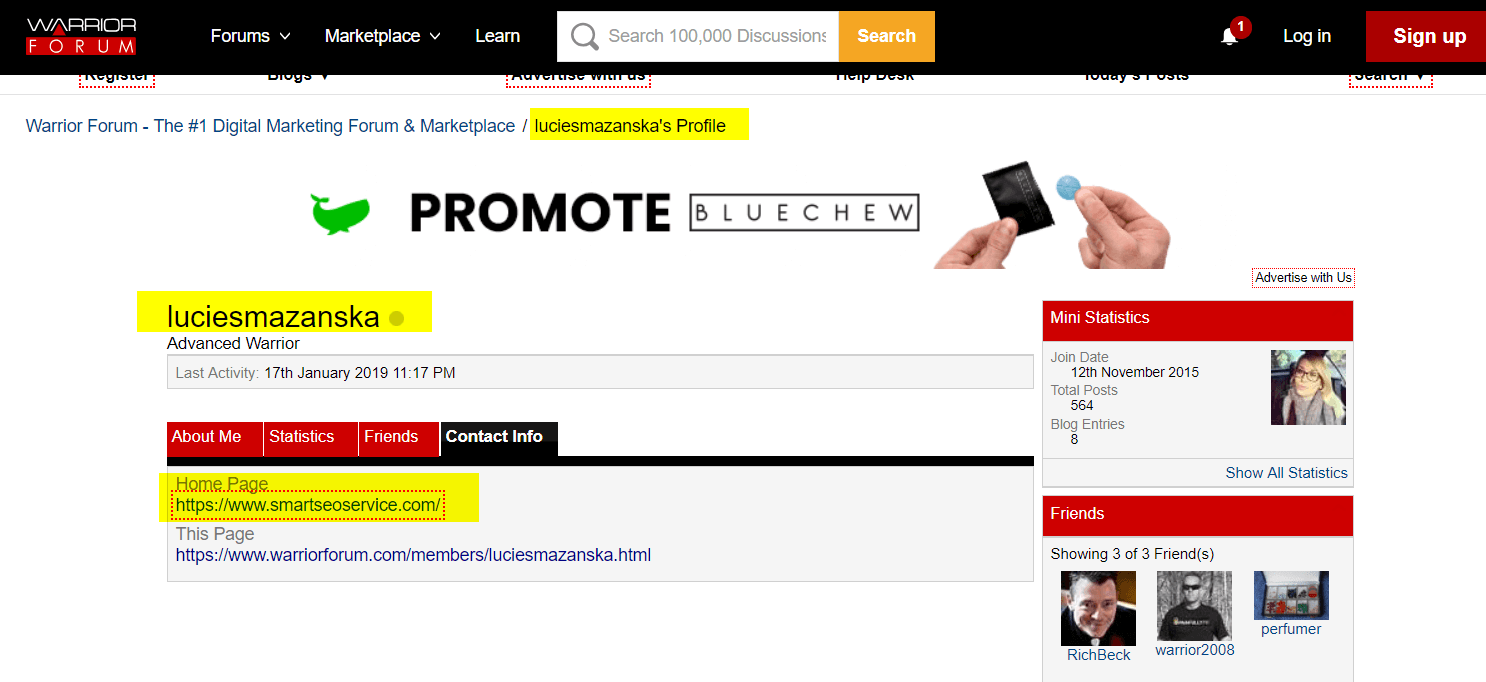
- Forum Signature Links: Many forums allows you to have a signature below every thread/comment that you post in the forum. These links are good but you cannot really control all the links this way. Every link will have the same anchor and URL. Moreover, in most of the forums you get an option to get a link in a signature only after you prove yourself as an active member.
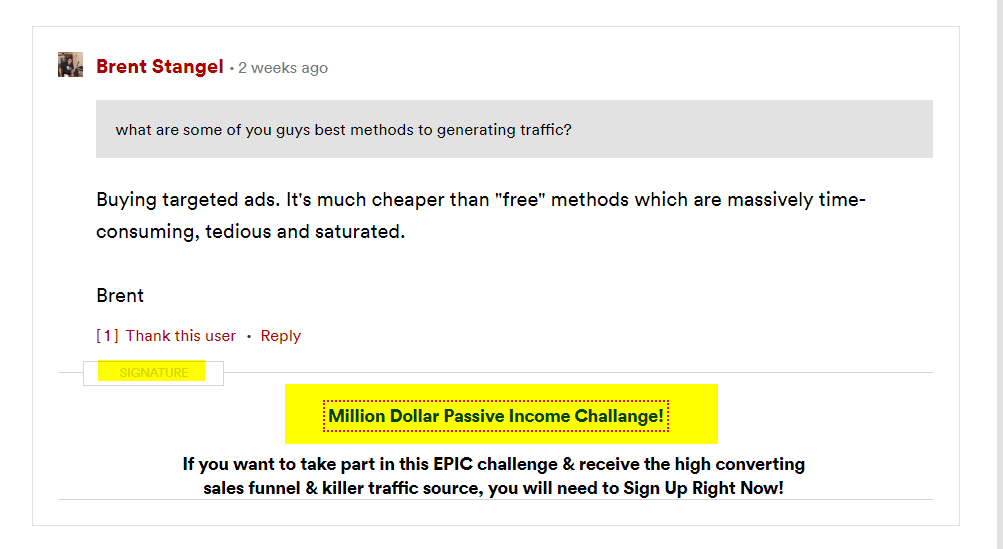
- Forum post/thread/discussion Links: The links that you put in forum discussions or threads. These really help specially when you put a relevant link in the discussion. Many forums moderate such links but there are many where you can build such links.
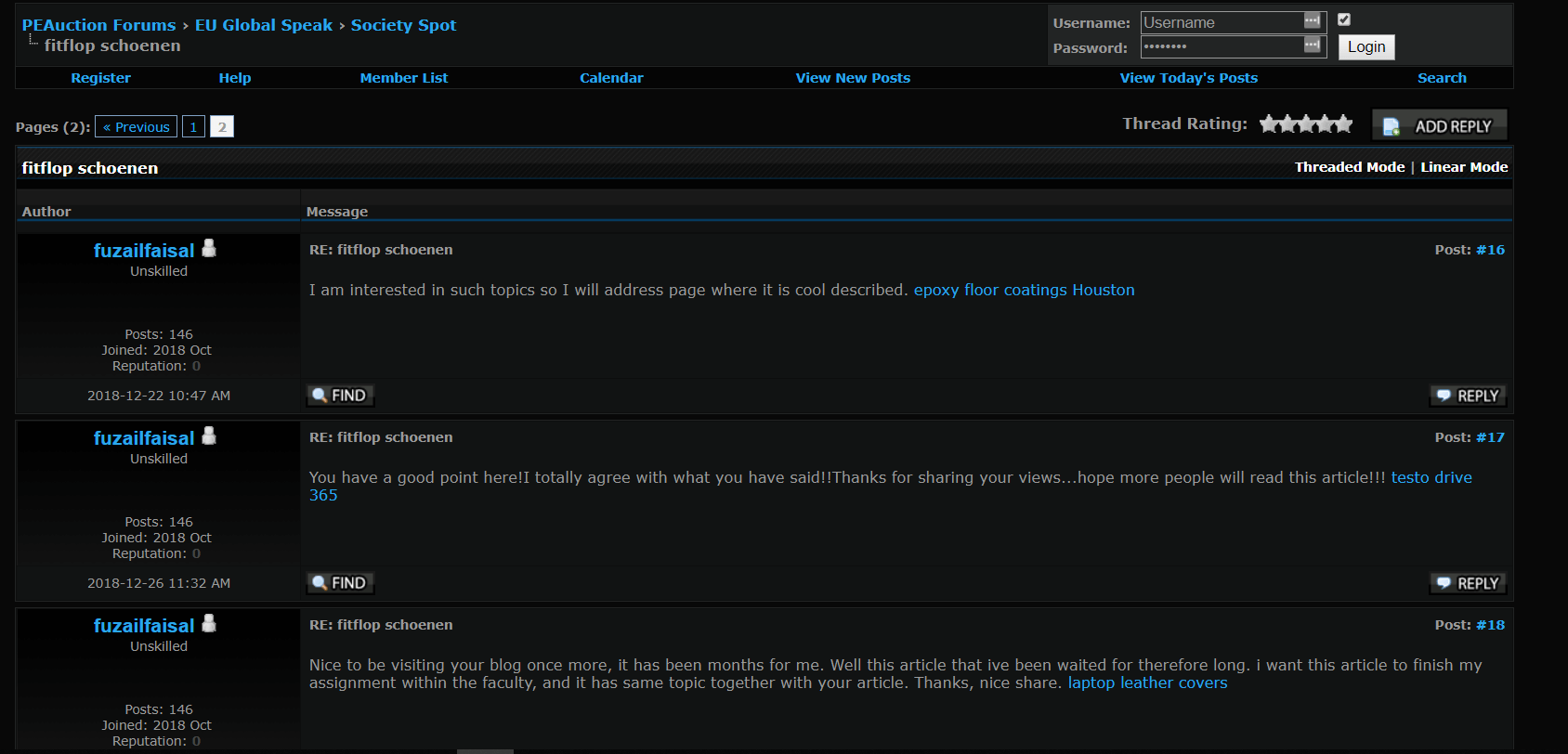
So these are the major type of forum links that you can build to your website.
Now the main question, How to find Forum Link Building Sources? List of sources to build Forum Links? and so on!!
Well, you really don’t need a list anymore. Firstly, because you will always get a limited list and secondly, the list will be already spammed to death.
How to overcome this and find the best sources?
That’s what I will be covering in the next section.
How to Find Forum Link Building Sources
I usually recommend 2 methods to find such link building sources, however, the second method alone is enough.
- Search Footprints
- Ahrefs
Search Footprints to Find Forum Links
If you have read my article about SEO Search Footprints you must be knowing that I am a big fan of finding link oppurtunities and other stuff using Google Search Operators.
You can find forum backlink sources using search footprints.
Here are some footprints;
[mks_toggle title=”More Footprints to Find Guest Posts” state=”close “]
Replace .edu with .com or other extensions.
inurl:”/forum/user” intitle:”profile”
Inurl:”/forum/” intitle:”register”
site:.edu “forums register”
site:.edu “register iam over 13 years of age forum”
site:.edu “discussion board register”
site:.edu “bulletin board register”
site:.edu “message board register”
site:.edu “phpbb register forum”
site:.edu “punbb register forum”
site:.edu “forum signup”
site:.edu “vbulletin forum signup”
site:.edu “SMF register forum”
site:.edu “register forum Please Enter Your Date of Birth”
site:.edu “forums – Registration Agreement”
site:.edu “forum Whilst we attempt to edit or remove any messages containing inappropriate, sexually orientated, abusive, hateful, slanderous”
site:.edu “forum By continuing with the sign up process you agree to the above rules and any others that the Administrator specifies.”
site:.edu “forum In order to proceed, you must agree with the following rules:”
site:.edu “forum register I have read, and agree to abide by the”
site:.edu “forum To continue with the registration procedure please tell us when you were born.”
site:.edu “forum I am at least 13 years old.”
site:.edu “Forum Posted: Tue May 05, 2009 8:24 am Memberlist Profile”
site:.edu “View previous topic :: View next topic forums”
site:.edu “You cannot post new topics in this forum”
site:.edu “proudly powered by bbPress”
site:.edu “bb-login.php”
site:.edu “bbpress topic.php”
site:.edu “Powered by PunBB viewforum.php”
site:.edu “Powered by PunBB register.php”
site:.edu “The Following User Says Thank You to for this post”
site:.edu “BB code is On”
site:.edu “Similar Threads All times are GMT +1?
site:.edu “If this is your first visit, be sure to check out the FAQ by clicking the link above. You may have to register before you can post”
site:.edu “Hot thread with no new posts”
site:.edu “Thread is closed”
site:.edu “There are 135 users currently browsing forums.”
site:.edu “forums post thread”
site:.edu “forums new topic”
site:.edu “forums view thread”
site:.edu “forums new replies”
site:.edu “forum post thread”
site:.edu “forum new topic”
site:.edu “forum view thread”
site:.edu “forum new replies”
site:.edu “add topic”
site:.edu “new topic”
site:.edu “phpbb”
site:.edu “view topic forum”
site:.edu “add message”
site:.edu “send message”
site:.edu “post new topic”
site:.edu “new thread forum”
site:.edu “send thread forum”
site:.edu “VBulletin forum”
site:.edu “Quick Reply Quote message in reply?”
site:.edu “Currently Active Users: 232 (0 members and 232 guests)”
site:.edu “Currently Active Users: members and guests”
site:.edu “Forums Posting Statistics Newest Member”
site:.edu “Users active in past 30 minutes: SMF”
site:.edu “Users active in past 30 minutes: Most Online Today Most Online Ever”
site:.edu “Most Online Today Most Online Ever Forums”
site:.edu “Currently Active Users: 18 (0 members and 18 guests)”
site:.edu “Users active today: 15478 (158 members and 15320 guests)”
site:.edu “Threads: 673, Posts: 7,321, Total Members: 376?
site:.edu “Add this forum to your Favorites List! Threads in Forum :”
site:.edu “Threads in Forum Hot thread with no new posts”
site:.edu “powered by vbulletin”
site:.edu “powered by yabb”
site:.edu “powered by ip.board”
site:.edu “powered by phpbb”
site:.edu “powered by phpbb3?
site:.edu “powered by invision power board”
site:.edu “powered by e-blah forum software”
site:.edu “powered by xmb”
site:.edu “powered by: fudforum”
site:.edu “powered by fluxbb”
site:.edu “powered by forum software minibb”
site:.edu “this forum is powered by phorum”
site:.edu “powered by punbb”
site:.edu “powered by quicksilver forums”
site:.edu “powered by seo-board”
site:.edu “powered by smf”
site:.edu “powered by ubb.threads”
site:.edu “powered by the unclassified newsboard”
site:.edu “powered by usebb forum software”
site:.edu “powered by xennobb”
site:.edu “powered by yaf”
site:.edu “Powered By MyBB”
site:.edu “Powered by IP.Board”
site:.edu “powered by phpbb”
site:.edu “forums post thread”
site:.edu “forums new topic”
site:.edu “forums view thread”
site:.edu “forums new replies”
site:.edu “forum post thread”
site:.edu “forum new topic”
site:.edu “forum view thread”
site:.edu “forum new replies”
site:.edu “forum”
site:.edu “phorum”
site:.edu “add topic”
site:.edu “new topic”
site:.edu “phpbb”
site:.edu “yabb”
site:.edu “ipb”
site:.edu “posting”
site:.edu “add message”
site:.edu “send message”
site:.edu “post new topic”
site:.edu “new thread”
site:.edu “send thread”
site:.edu “vbulletin”
site:.edu “bbs”
site:.edu “intext:powered by vbulletin”
site:.edu “intext:powered by yabb”
site:.edu “intext:powered by ip.board”
site:.edu “intext:powered by phpbb”
site:.edu “inanchor:vbulletin”
site:.edu “inanchor:yabb”
site:.edu “inanchor:ip.board”
site:.edu “inanchor:phpbb”
site:.edu “/board”
site:.edu “/board/”
site:.edu “/foren/”
site:.edu “/forum/”
site:.edu “/forum/?fnr=”
site:.edu “/forums/”
site:.edu “/sutra”
site:.edu “act=reg”
site:.edu “act=sf”
site:.edu “act=st”
site:.edu “bbs/ezboard.cgi”
site:.edu “bbs1/ezboard.cgi”
site:.edu “board”
site:.edu “board-4you.de”
site:.edu “board/ezboard.cgi”
site:.edu “boardbook.de”
site:.edu “bulletin”
site:.edu “cgi-bin/ezboard.cgi”
site:.edu “invision”
site:.edu “list.php”
site:.edu “lofiversion”
site:.edu “modules.php”
site:.edu “newbb”
site:.edu “newbbs/ezboard.cgi”
site:.edu “phpbbx.de”
site:.edu “plusboard.de”
site:.edu “post.php”
site:.edu “profile.php”
site:.edu “showthread.php”
site:.edu “siteboard.de”
site:.edu “thread”
site:.edu “topic”
site:.edu “ubb”
site:.edu “ultimatebb”
site:.edu “unboard.de”
site:.edu “webmart.de/f.cfm?id=”
site:.edu “yooco.de”
site:.edu “forum”
site:.edu “phorum”
site:.edu “add topic”
site:.edu “new topic”
site:.edu “phpbb”
site:.edu “yabb”
site:.edu “ipb”
site:.edu “posting”
site:.edu “add message”
site:.edu “send message”
site:.edu “post new topic”
site:.edu “new thread”
site:.edu “send thread”
site:.edu “vbulletin”
site:.edu “bbs”
site:.edu “cgi-bin/forum/”
site:.edu “/cgi-bin/forum/blah.pl”
site:.edu “powered by e-blah forum software”
site:.edu “powered by xmb”
site:.edu “/forumdisplay.php?”
site:.edu “/misc.php?action=”
site:.edu “member.php?action=”
site:.edu “powered by: fudforum”
site:.edu “index.php?t=usrinfo”
site:.edu “/index.php?t=thread”
site:.edu “/index.php?t=”
site:.edu “index.php?t=post&frm_id=”
site:.edu “powered by fluxbb”
site:.edu “/profile.php?id=”
site:.edu “viewforum.php?id”
site:.edu “login.php”
site:.edu “register.php”
site:.edu “profile.forum?”
site:.edu “posting.forum&mode=newtopic”
site:.edu “post.forum?mode=reply”
site:.edu “powered by icebb”
site:.edu “index.php?s=”
site:.edu “act=login&func=register”
site:.edu “act=post&forum=19?
site:.edu “forums/show/”
site:.edu “module=posts&action=insert&forum_id”
site:.edu “posts/list”
site:.edu “/user/profile/”
site:.edu “/posts/reply/”
site:.edu “new_topic.jbb?”
site:.edu “powered by javabb 0.99?
site:.edu “login.jbb”
site:.edu “new_member.jbb”
site:.edu “reply.jbb”
site:.edu “/cgi-bin/forum/”
site:.edu “cgi-bin/forum.cgi”
site:.edu “/registermember”
site:.edu “listforums?”
site:.edu “forum mesdiscussions.net”
site:.edu “version”
site:.edu “index.php?action=vtopic”
site:.edu “powered by forum software minibb”
site:.edu “index.php?action=registernew”
site:.edu “member.php?action=register”
site:.edu “forumdisplay.php”
site:.edu “newthread.php?”
site:.edu “newreply.php?”
site:.edu “/phorum/”
site:.edu “phorum/list.php”
site:.edu “this forum is powered by phorum”
site:.edu “phorum/posting.php”
site:.edu “phorum/register.php”
site:.edu “phpbb/viewforum.php?”
site:.edu “/phpbb/”
site:.edu “phpbb/profile.php?mode=register”
site:.edu “phpbb/posting.php?mode=newtopic”
site:.edu “phpbb/posting.php?mode=reply”
site:.edu “/phpbb3/”
site:.edu “phpbb3/ucp.php?mode=register”
site:.edu “phpbb3/posting.php?mode=post”
site:.edu “phpbb3/posting.php?mode=reply”
site:.edu “/punbb/”
site:.edu “punbb/register.php”
site:.edu “powered by phpbb”
site:.edu “powered by punbb”
site:.edu “/quicksilver/”
site:.edu “powered by quicksilver forums”
site:.edu “index.php?a=forum”
site:.edu “index.php?a=register”
site:.edu “index.php?a=post&s=topic”
site:.edu “/seoboard/”
site:.edu “powered by seo-board”
site:.edu “seoboard/index.php?a=vforum”
site:.edu “index.php?a=vtopic”
site:.edu “/index.php?a=register”
site:.edu “powered by smf 1.1.5?
site:.edu “index.php?action=register”
site:.edu “/index.php?board”
site:.edu “powered by ubb.threads”
site:.edu “ubb=postlist”
site:.edu “ubb=newpost&board=1?
site:.edu “ultrabb”
site:.edu “view_forum.php?id”
site:.edu “new_topic.php?”
site:.edu “login.php?register=1?
site:.edu “powered by vbulletin”
site:.edu “vbulletin/register.php”
site:.edu “/forumdisplay.php?f=”
site:.edu “newreply.php?do=newreply”
site:.edu “newthread.php?do=newthread”
site:.edu “powered by bbpress”
site:.edu “bbpress/topic.php?id”
site:.edu “bbpress/register.php”
site:.edu “powered by the unclassified newsboard”
site:.edu “forum.php?req”
site:.edu “forum.php?req=register”
site:.edu “/unb/”
site:.edu “powered by usebb forum software”
site:.edu “/usebb/”
site:.edu “topic.php?id”
site:.edu “panel.php?act=register”
site:.edu “a product of lussumo”
site:.edu “comments.php?discussionid=”
site:.edu “/viscacha/”
site:.edu “forum.php?s=”
site:.edu “powered by viscacha”
site:.edu “/viscacha/register.php”
site:.edu “/post?id=”
site:.edu “post/printadd?forum”
site:.edu “community/index.php”
site:.edu “community/forum.php?”
site:.edu “community/register.php”
site:.edu “powered by xennobb”
site:.edu “hosted for free by zetaboards”
site:.edu “powered by yaf”
site:.edu “yaf_rules.aspx”
site:.edu “yaf_topics”
site:.edu “postmessage.aspx”
site:.edu “register.aspx”
site:.edu “post/?type”
site:.edu “action=display&thread”
site:.edu “index.php”
site:.edu “index.php?fid”
[/mks_toggle]
Trick to Find Forum Backlink Sources using Ahrefs
The idea behind this method is to extract all forum links build by your competitor sites.
Here’s how you can easily achieve this.
Step 1: Make a list of atleast 20-100 competing domains
Do some manual research and try to find out sites that are similar to yours.
One method is, search for some of your ranked keywords on Google and collect the list of other domains (ideally blogs) that are also ranked on 1st or 2nd page for the same keyword.
Keep doing this until you have a list of decent number of similar blogs.
Another method to collect a list of competitors is by using Ahrefs. Simply search for your domain on Ahrefs Site Explorer and click on Competing domains.
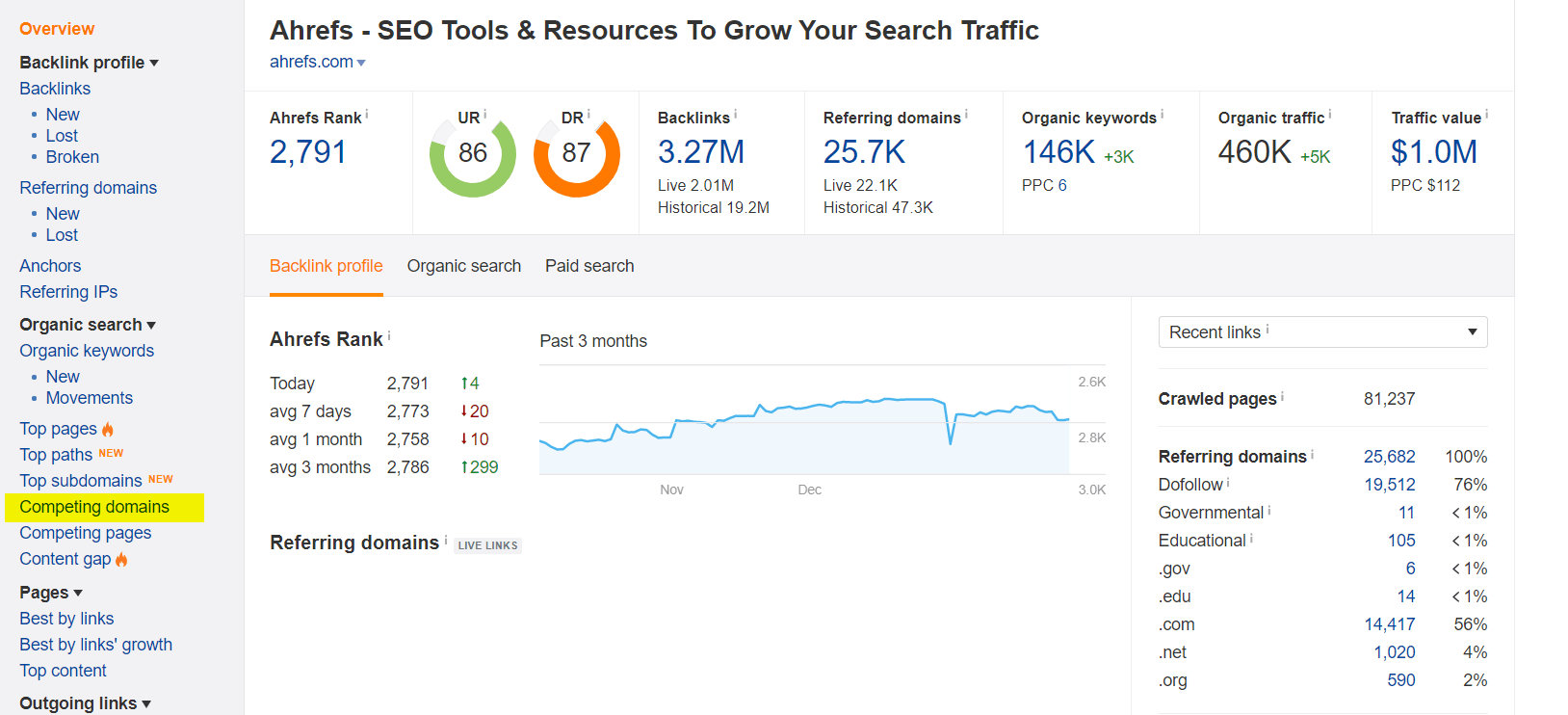
As you can see, it lists down competing domains that are working on similar keywords. I usually add domains with “Common Keyword %” above 7% to my list.
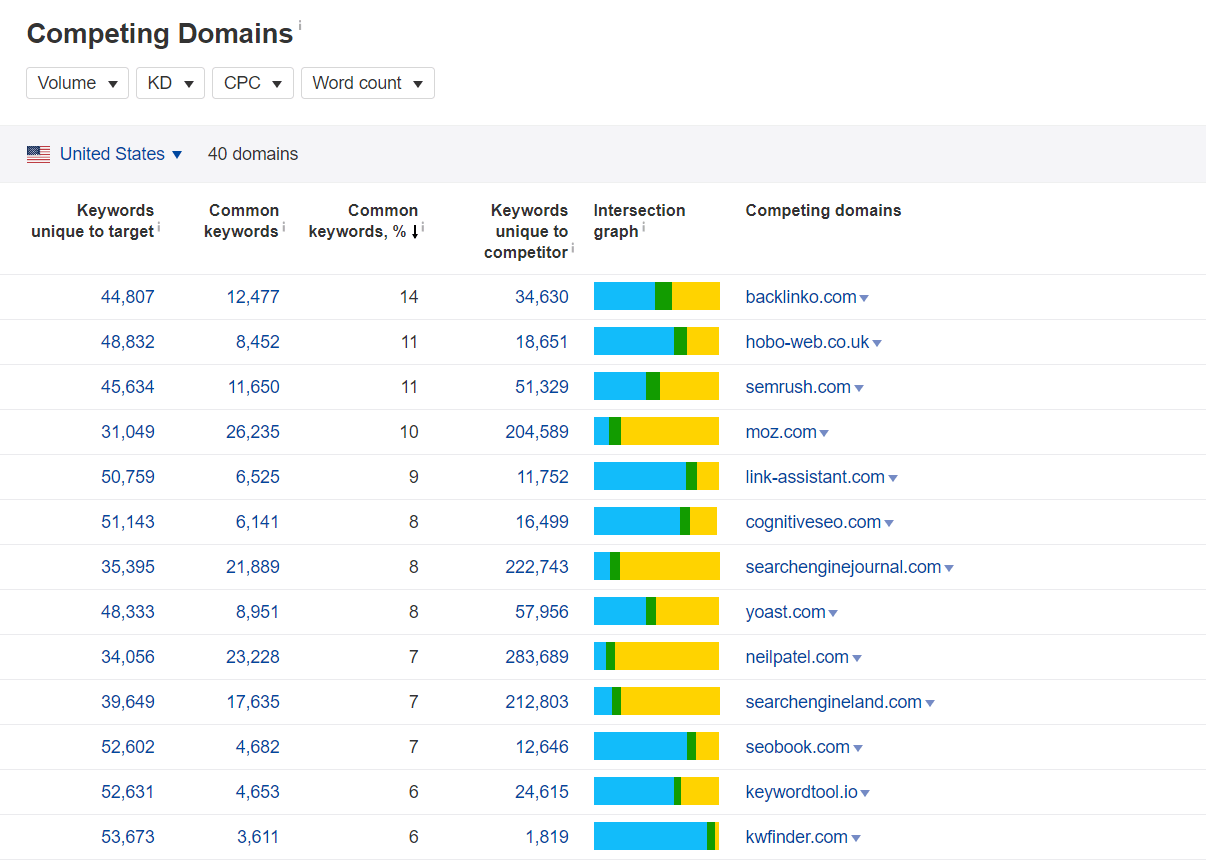
I will not stretch much here as I’m sure you know how to make list of competitor blogs.
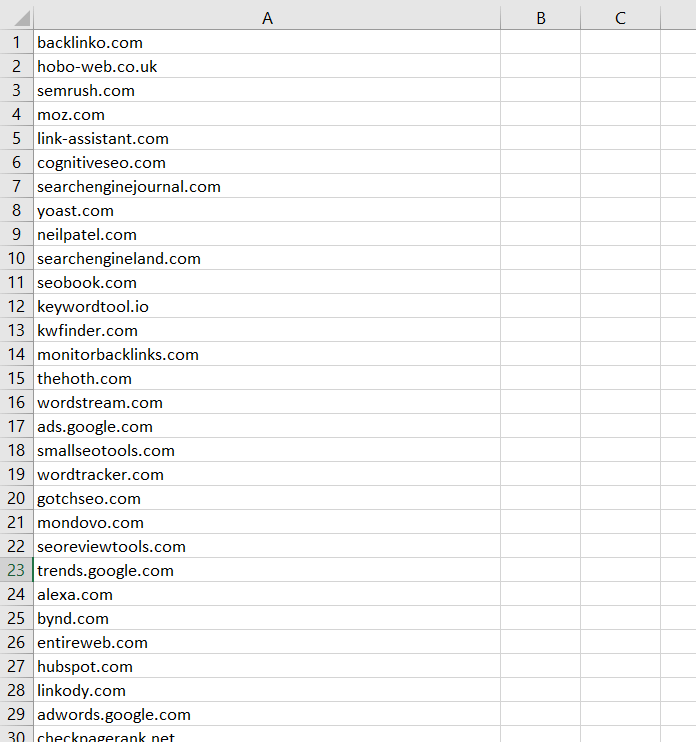
You have the list ready, now what?
Step 2: Using Ahrefs to Filter Forum Backlinks
This process involves a bit of manual work but trust me it is worth doing.
Open Ahrefs Batch Analysis tool and paste the entire list of competitor domains that you just made.
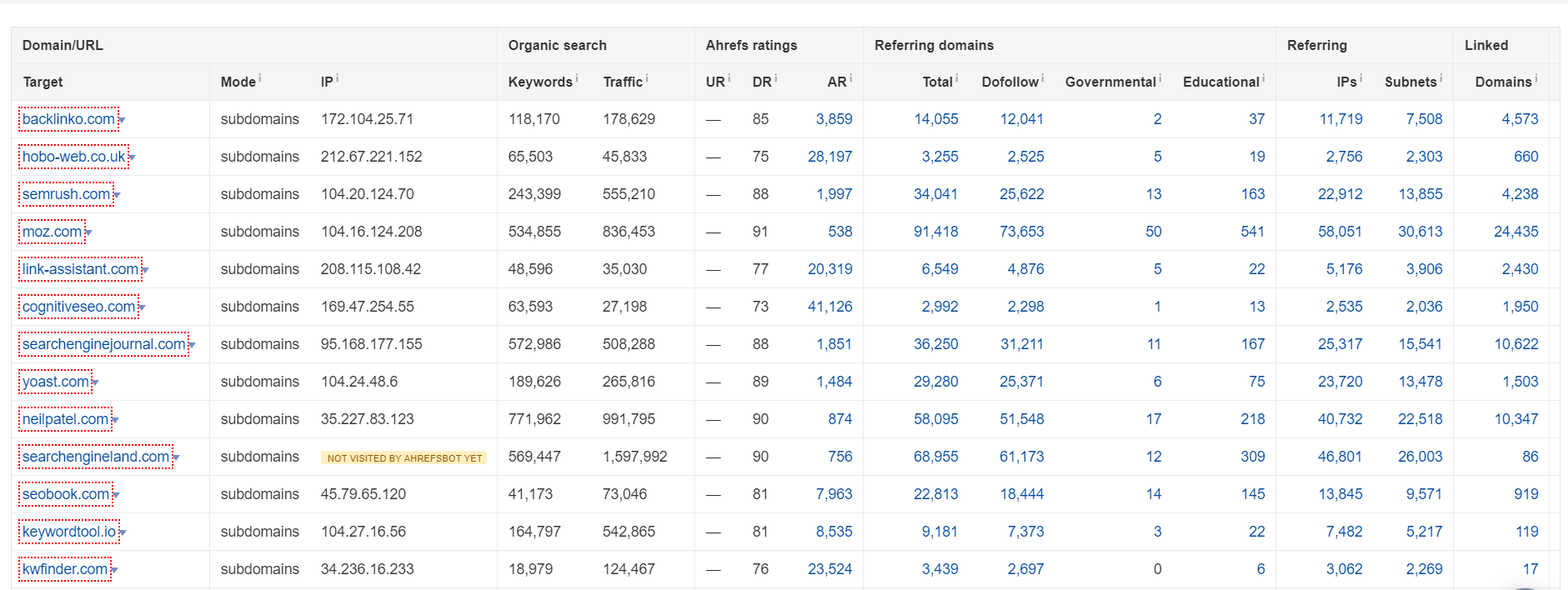
Now click on the drop-down arrow beside every domain and click on Backlinks.
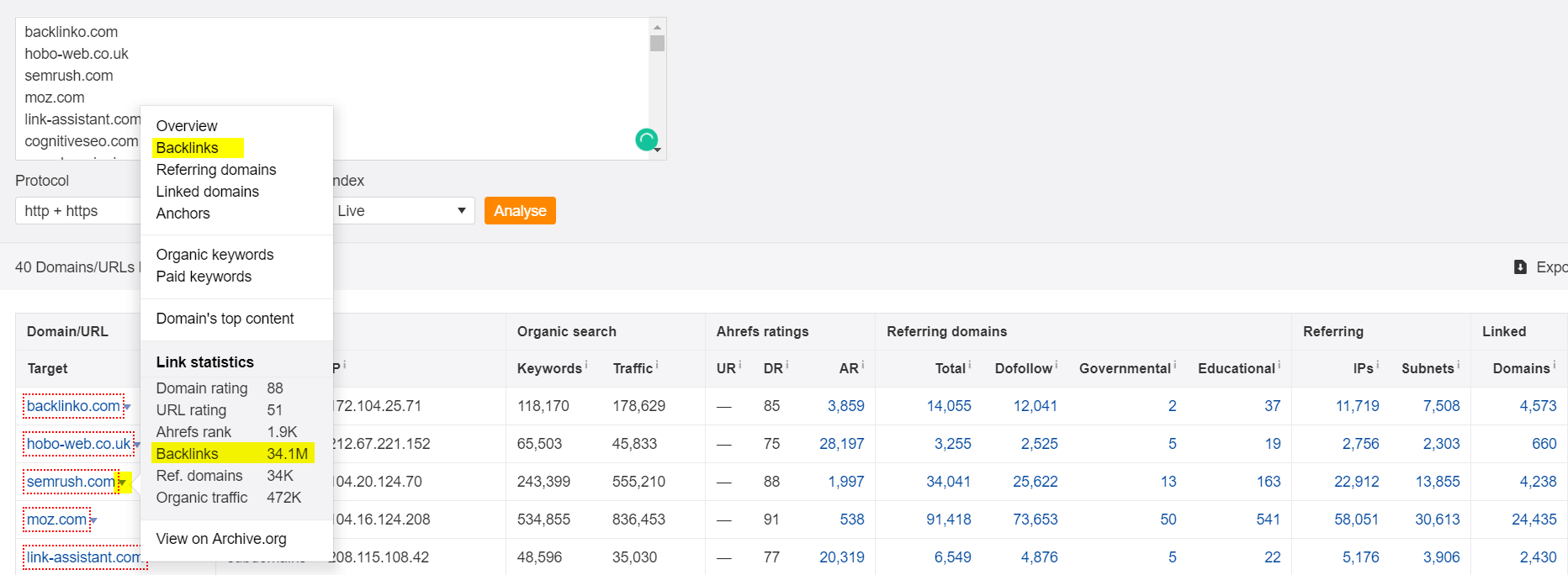
This will open the list of backlinks of the selected site.
All you need to do now is, click on “One Link Per Domain”, type “forum” or “Thread” in search field, select first 2 filters “URLs of Referring Pages” and “Titles of Referring Pages” (The second filter can be avoided). Hit the enter button.
Wondering what we just did??
Well, Forums usually have forum or thread word in the url. So we are using filters to get only forum backlinks in the list.
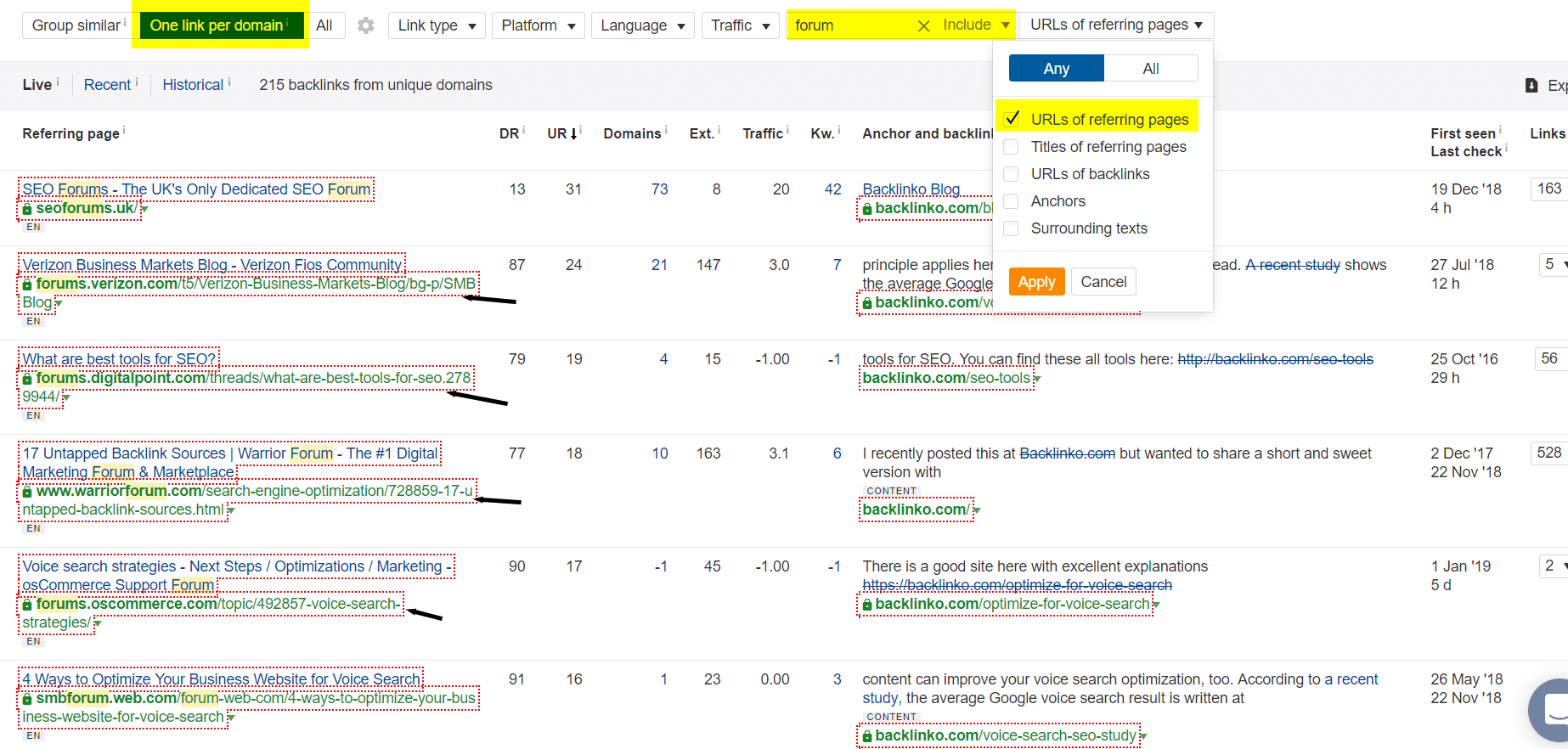
As you can see, I added the same filters on the backlinks of Backlinko.com and found 215 backlinks. Most of these 215 backlink sources are forums.
Amazing, isn’t it??
Let us now see what we get by typing “thread” in the search field.
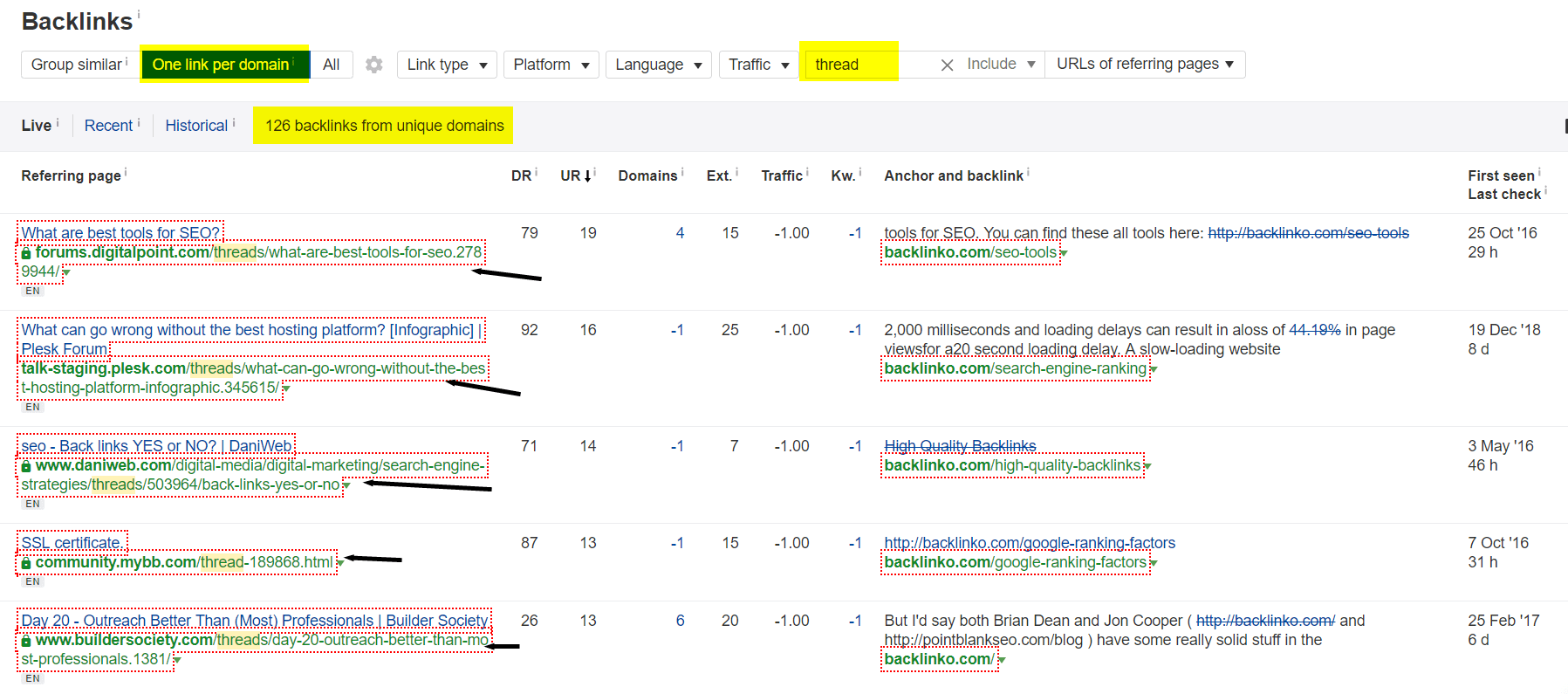
126 more sources!!
You just need to click on Export button to download a CSV file of all these sources.
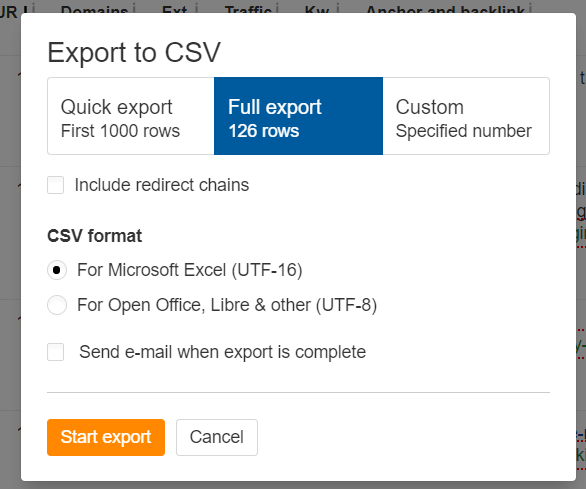
We got 126+215 forum backlink sources from a single competitor.
You can use the same filters on other competing domains in your list and you will end up having a huge list of forum backlinks list. (I just inserted a good keyword here 😛 )
Keep in mind that I showed examples from popular websites. Most of these forum links may not be easy to build or may require you to have an active account before getting links from them. Avoid big and high authority blogs as those blogs might be having a lot of naturally built forum backlinks.
That’s the reason I am suggesting you to find froum links from backlinks of your competitor domains.
How to Build Forum Backlinks
Once you have the list of backlink sources ready, you can plan and start your forum link building process.
How??
Well, first filter the collected list. Run Batch ahrefs analysis on your list and remove all those domains that shows 0 keywords and 0 traffic. Those are dead forums and we don’t need links from dead sites.
You can also filter the list by other metrics and remove those domains that doesn’t suit your needs. All of this depends on your needs and hence I am not suggesting any metrics here.
Anyways, once the list is final you can start building links.
But wait!!
What should be the anchor texts??
I usually believe in the fact that if your Article is properly optimized for a keyword you don’t have to push keyword rich backlinks to your article. Google is smart enough to understand what the article is all about and for what keywords it should be shown on Google on Search Results.
So, Only a few keyword rich anchor texts are enough. Instead use long tail keywords, generic words, relevant sentences, naked URL as anchor text for most of your backlinks.
Building links on a forum is very easy. Signup to each forum and try making a link on thread/discussion that is not spammed by other link builders.
To make a link you just to reply on a thread and write a relevant text along with your url. I just made a link below on official Mi Forum and yeah it is dofollow.
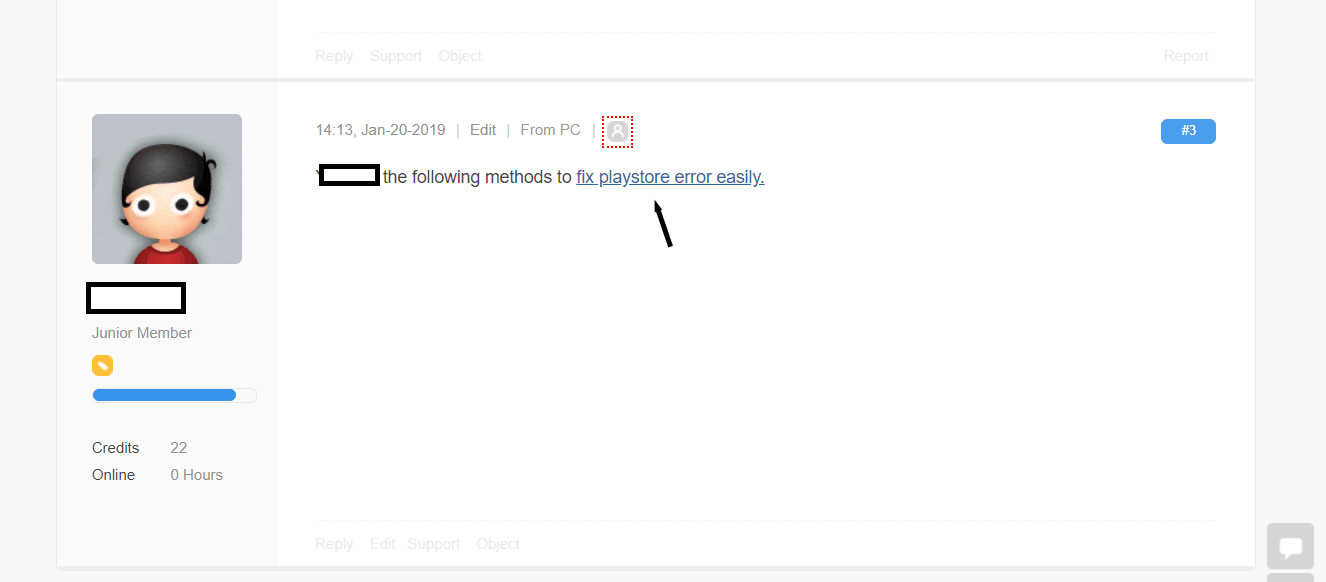
If the forum allows auto approval, your link and reply will be posted instantly. If not, then you must first make your account on that particular forum.
If you are making link on an active forum then make sure to build backlink on an old thread as new threads might get moderated and your link may get deleted.
Or you can try this blackhat trick shared by a member of our Premium Fb group.
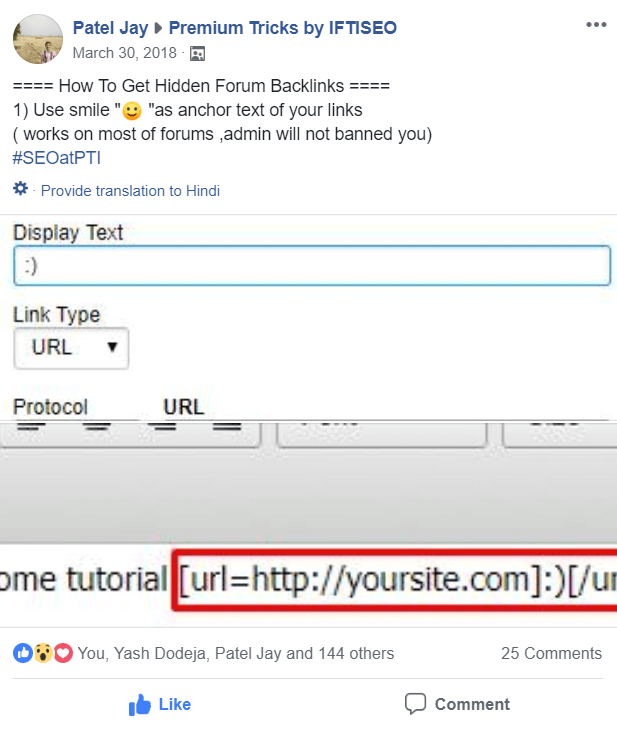
I’m sure that I don’t have to give step by step on how to signup and make a link. 😛
Even after knowing all of this, many of you will still look for Forum Backlink Services. So let me cover that as well.
Best Forum Link Building Services
There are a lot of marketplaces from where you can purchase forum backlink services. But believe me 70% of them are totally useless.
I tried many services and most of the sellers provide automatically created forum links from dead forums. However there are some sellers who provide links from real discussions/thread.
Here are a few forum backlink services that you can check;
- 40 Forum Links for just $5
- Niche Relevant 12 Links for $5
- Niche Relevant DA 80+ Backlinks
- 5 High Quality backlinks for $15
- 45 Forum Backlinks for $40
- 8 Niche Relevant Backlinks for $5
Find other related services here. I will recommend you to try above listed services first.
It is better to contact the seller first and understand what he will be providing.
You can also provide your forum list to the seller. This way you’ll get links only from the sources that you send the seller.
Forum Link Building Tips
Before finishing this article, let me add some extra tips that can help you get good results via forum link building.
- Build both nofollow and dofollow backlinks. No need to filter out nofollow backlink sources.
- Always keep a good variation in anchor texts.
- Don’t make 100s of links in one go.
- 5-15 Forums links should be enough to push a low-medium competition keyword. Wait for 2-3 weeks before building more links
- Don’t use same forum account to build backlinks for multiple sites. People can spy your profile and find out all your niches.
- There’s no guarantee that Forum Backlinks will rank your keywords.
- You can build forum links for both homepage and posts.
- Make sure to try out the ahrefs method. You will not have to search for forum lists ever again.
So, did you learn anything?
That’s pretty much everything you need to know about Forum Backlinks. Plan your strategy and get started. Hope it helps. 😉

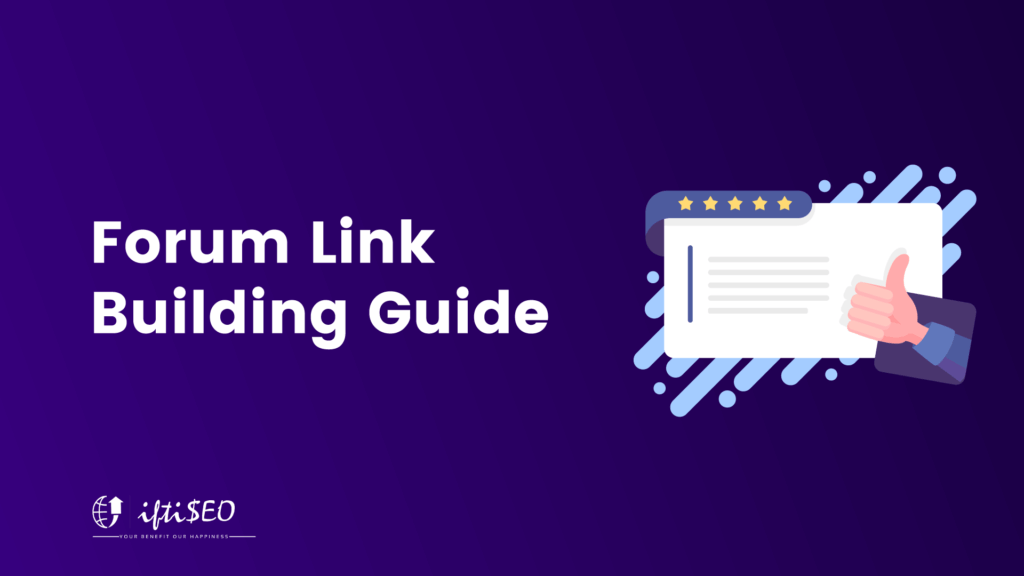
27 Responses
Nice blog post about how we can create forum backlinks and why it is necessary. Nice blog post keep the good work going.
Really helpful,
One of the main things is that backlink generation has become tougher I guess; for manual work either we should do research and do it regularly;
If not produce great content;
If not buy them;
I’m definitely gonna try your recommended services;
Until this post I have one equestion that, should I link to homepage or inner post page to backlinks for forum. But, Your article helps me to analyze. By the way, If we use ” 🙂 ” as anchor. Will google look as spammy?
The way you explain each step by step guide with humour and sarcasm is quite impressive.
Thanks for sharing.
Amazing Guide.. That ahref trick is pretty amazing. Thanks For Sharing..
Good and article and all the information are very important. I always face an issue with forum sites that they suspend the account if we don’t keep active or they feel we are promoting our website or business.
Sadly missed out the ahrefs part here. Until now manually building those links
Amazing guide, can’t wait to start my blog.
Is there something known as the sandbox period while indexing the website on Google?
Great post!
Thanks for sharing complete guide to create best forum backlink for a website. Everyone should consider these tips while forum submission.
This is an amazing article Iftekhar Ahmed bro.
I was a Lil bit confused about some points but now everything got clearance.
One thing I liked most is to use LSI keywords in the post. It really helps a lot.
Thank you for this amazing article.
Can’t we simply select “message board” in platform filter. It will only show forum profiles.
Speechless Iftekhar bhai for this awesome guide.
Can you please recommend any Group buy for ahrefs??
Thanks,
Hey, ifti thanks for sharing this guide.
I forgot to check PTI for one week and missed that “Emoji anchor” link building :p
BTW, it’s useful read….
Can’t we simply select “message board” in platform filter. It will only show forum profiles.
Nice tips buddy. Thanks!
Thanks for the awesome guide buddy, 🙂
The ahref method is awesome
Thank you sir,
we can also find other platform links via this method.
Nice guide Ifti bro,
You might have collected forum links? Share that with us :p. Haha
Anyways awesome guide.
Every time I know something new from this website thanks iftibhai sharing this knowledge plz regular post on this Website
Thanks ifti sir for this wonderful article. Would definitely help me in building backlinks.
Regards.
That was some real knowledge here.
Thanks for the ahref method. I was using the old footprint method that too by using dropmylink.com. 🙁 (This is not an anchor btw :p)
Really useful guide.
Hey Ifti Bro,
Nice, i got some good information about forum. By the way you new looks about this blog is awesome.
Thanks
I have not Ahrefs, so how to find it ?
Thanks Ifti for the awesome post. I was searching for forum links since few days finally found the best guide.
Abhishek
Nice Guide
Comments are closed.