If you are running an online business or providing an online service, then this post is for you! Here, I would like to share a case study of how we managed to sell over 100 domains worth $5000+ in just 2 months with the help of messenger chatbot.
I will be writing this in detail so that you can also setup chatbots for your service.
Why we opted for Chatbot?
Myself Gopi Kanna and my Partner Antony have got over 3+ years of experience in Expired domains and PBNs. We used to sell domains by posting on various Facebook Buy Sell Groups. Many people used to comment PM, DM, Inbox, Interested in our sale posts. Considering the market demand, we have planned to build it as a full-time business and started Domain Coasters by January 2019.
Selling Expired domains is a challenging task. The first challenge we faced was the support. As these domains are meant for SEO purposes we can’t reveal the domain names publicly to everyone. Providing 24*7 manual support is also not practically possible. So we were looking for some automation.
After a few hours of research, we have decided to implement Messenger Chatbot.
Setting up the chatbot for automation
Manychat is one of the most popular Messenger chatbot platform. So we decided to test it out on our website. We signed up with Manychat and configured our Facebook page. Let me not bore you by explaining these basic steps in detail. All of these steps are quite simple and self-explanatory. (You can find videos of it on YouTube as well).
If you are wondering why we picked Manychat out of all services, then here are some features that forced us into using them;
1. Keyword-based Automated Reply
This feature allows us to assign messages for specific keywords. Here’s how we utilized this feature;
As we can’t share the domain names publicly, we have assigned a Domain ID (i.e DOMCOAST1, DOMCOAST2,..) for each domain in our portfolio.
And on our website, we have listed the Domain ID and other SEO Metrics (DA, PA, RD,…) for each domain. Whenever someone likes metrics of any domain, he/she can simply message the DomainID to our Facebook page. The bot automatically replies the domain
Take a quick look at how it works!
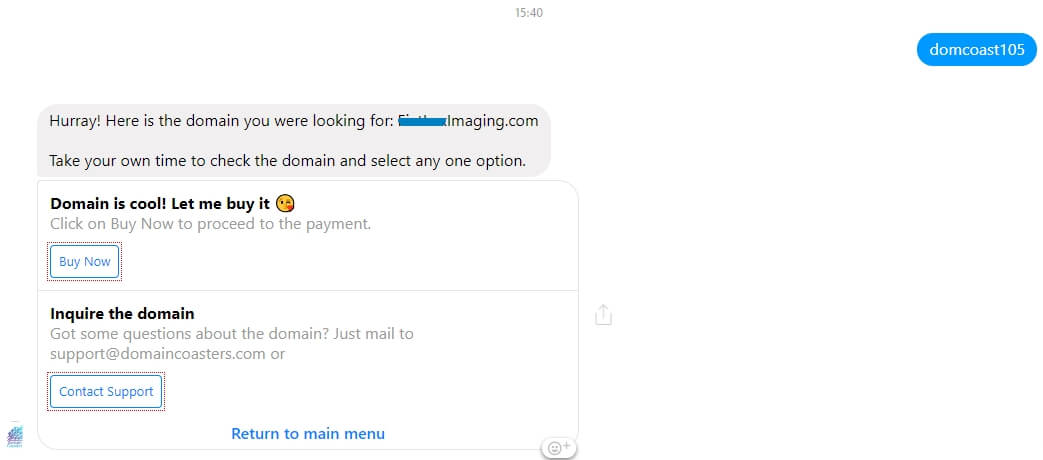
So here I have entered DOMCOAST105 and it replied back with the domain name. The user can directly purchase by selecting the Buy Now button.
2. Welcome Message
Another great feature of ManyChat is that you can specify Welcome messages. It helps a lot specially when you are going to sell something from your Page.
In our case, Welcome Message aka Greeting Message is sent when a new user is subscribed to the chatbot. When someone gets started with our chatbot, it replies back with a couple of messages with few options.
Here is how it looks…
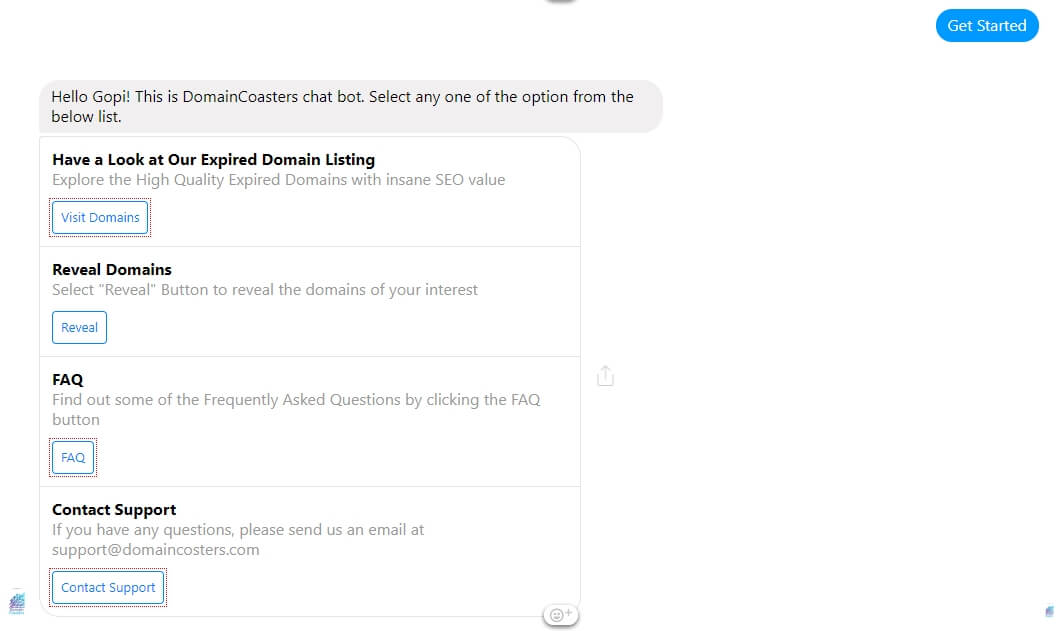
3. Example Bar Widget
Manychat also provides some widgets which we can add on our website. We have set up a top bar widget in our site as seen in the image.
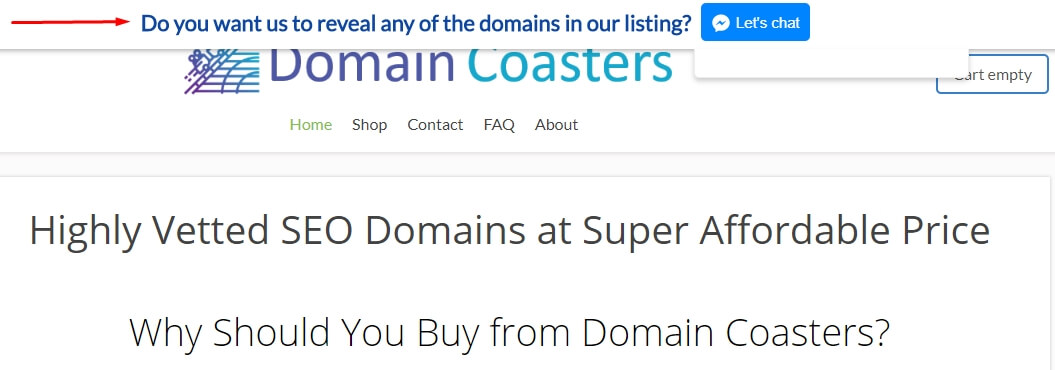
If a visitor directly lands on our website, he would find the Top bar. When he selects Let’s Chat button, the user will be subscribed to our bot and replied back with the Welcome Message.
FYI we got over 40% of our subscribers from this top bar widget!
There are few more widgets like Slide-In, Modal, Page Takeover, Button and Box in Manychat. We can implement them based on our needs!
There are a lot more features to explore. For now, these 3 basic setups are really doing well for us.
Without wasting much of your time, I would like to directly move on the main topic which is retargeting.
Retargeting like a PRO with Chatbot!
As Domain Coasters was a new service, initially we started promoting it on Facebook Groups. Over time we gradually started getting some subscribers to our chatbot.
Most of our subscribers started using the chatbot to check the domain names. Few of them have purchased the domains and few of them skipped as they didn’t find it suitable for their niche.
As with many other businesses, retargeting is what helps you get the most. So, we planned and implemented different Retargeting Campaigns that helped us boost our sales exponentially.
Early Access Campaign
We do not want to miss the potential buyers! So we have brainstormed and launched a campaign named “Early Access Domains”.
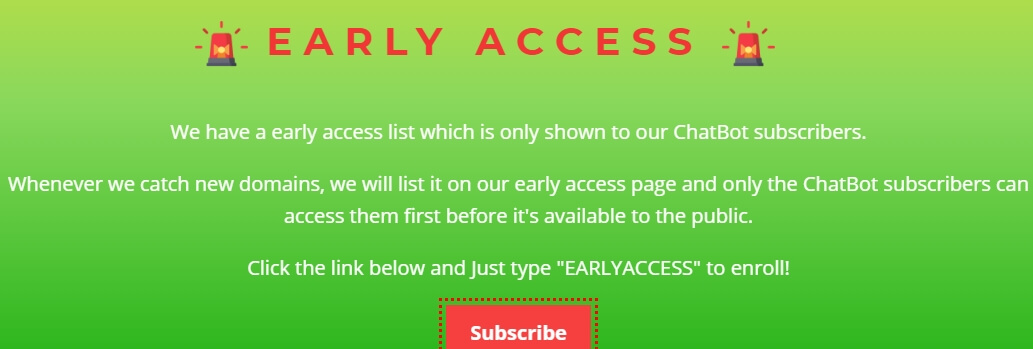
Here is how Early Access works…
When someone messages “Early Access” to our FB page, he will be added to our Early Access Subscribers list. This can be done with a separate Manychat tag (Another powerful feature).
Whenever we add new domains to our inventory, we will first send it to our early access subscribers via broadcast. The early access campaign worked really well then our expectations.
Excited to check out the results?
Here are some stats of our “Early Access 3” Broadcast.
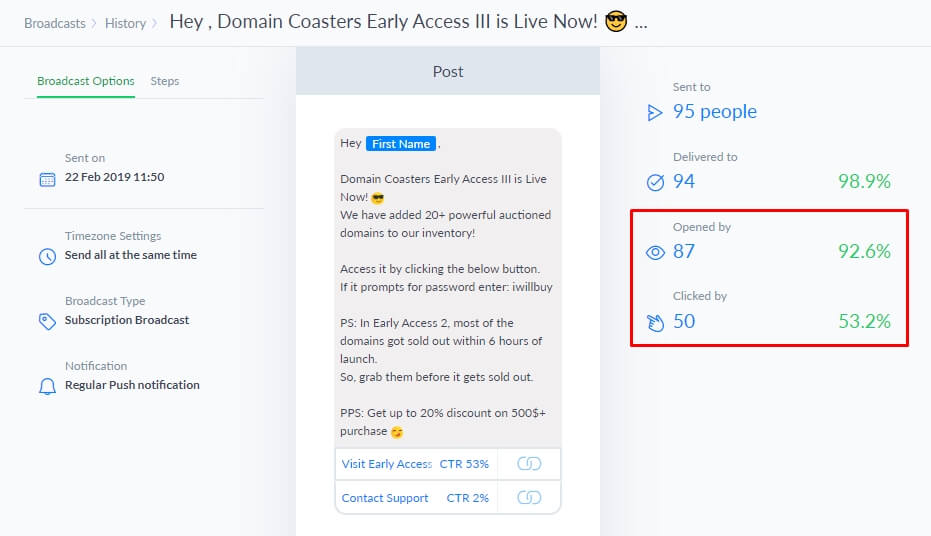
Just look at the open rate! It’s 92.6% which you can’t achieve with email marketing! The click rate is around 53.2% which is indeed a good figure. Within 8 hours of early access 3 broadcast, we managed to make 10 domain sales!
More than 50% of our total sales were from early access only.
Domcoast Premium Campaign
Each of our chatbot subscribers had different budgets and demands for the domains. We thought of filtering down the high profile customers with 500$+ budget. So we sent a broadcast as seen in the following image.
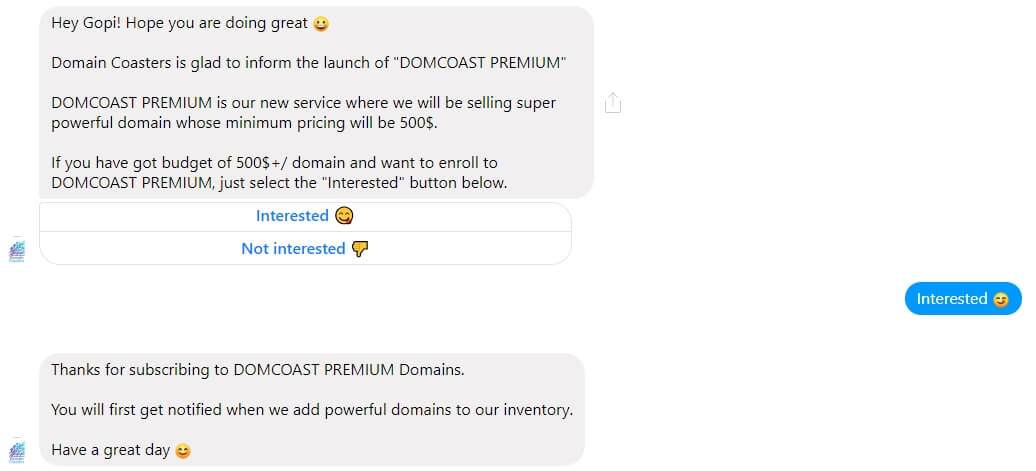
When someone selects the Interested button, he will be assigned with a separate tag in Manychat. When we get a powerful domain, we will broadcast it to the ones who have enrolled for Domcoast Premium.
This is how we narrowed down our audience and targeted the right ones!
These were the two campaigns we implemented so far! There are a lot more that can be done with chatbot based on your business. All you need is the brain to market your product!
Creating a chatbot with Zero Knowledge in Coding
You may question, “Do I need to code for creating a Chatbot?” The answer is big No! I had zero knowledge of programming.
With Manychat it’s easy peasy to create a chatbot. Let’s now create a simple chatbot to get started.
Assuming that you have already signed up for Manychat with your Facebook page, the next important step is to create a Flow.
What is Manychat Flow?
A flow is a sequence of messages that we need to configure for automating the replies. We can create multiple flows and configure it as a Welcome Message, Default reply, Keyword automation, and much more.
Let me explain the flow creation process with a practical example.
Say if you are providing a link building service, here is how you need to plan for the flow sequence.
Assumptions: Here I am assuming that you are providing three link building service like comment links, profile links, and Web 2.0s. Also, I assume that you offer different packages under each link type.
Plan: Before creating the flow, we first need to list out the common questions a client would ask for! When it comes to link building service, clients would ask for the following…
- Samples
- Pricing
- Payment mode
Setting up the flow
Here I will set up a sample flow which will drive the client from Welcome message to the Purchase completion.
Once you have signed up for Manychat, head on to the Flow section and select the “+ New Flow” button.
The following image is a quick look of the flow builder page.
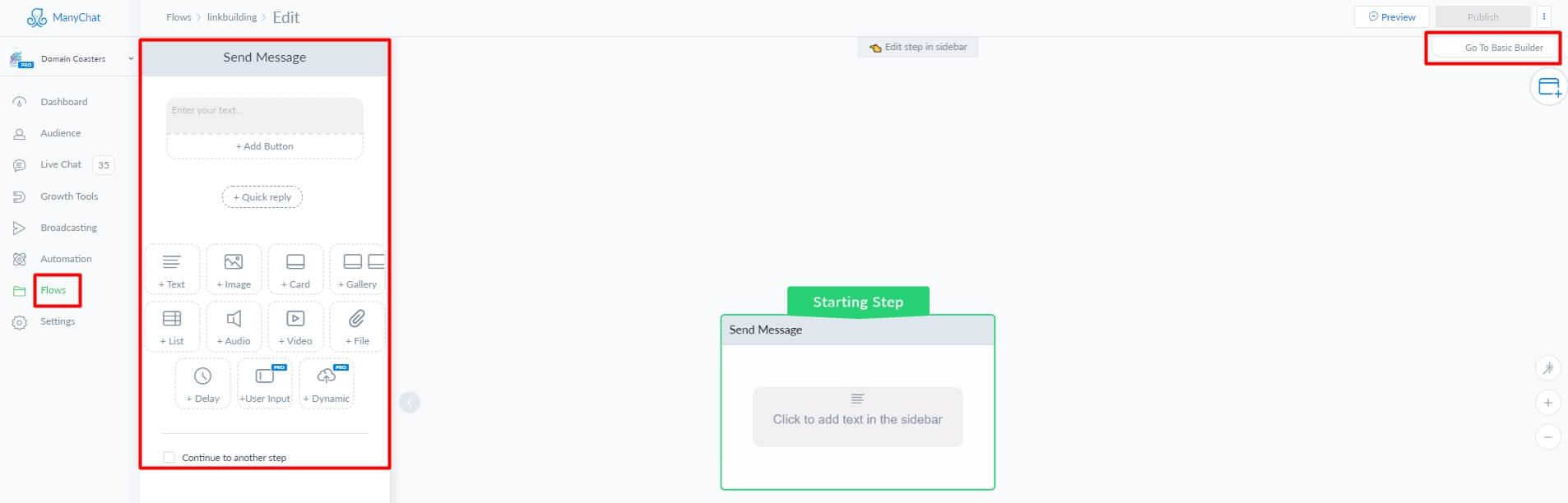
Manychat has got a basic builder and a flow builder. Here I am explaining with Flow builder for a better explanation.
As we are setting up the flow for link building service, start with a formal message and add buttons for each service.
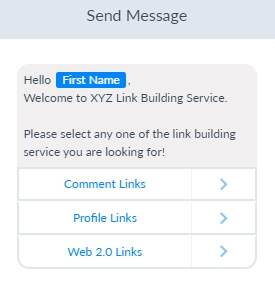
Say if one selects the Comment Links button, it will send another message with a couple of options.
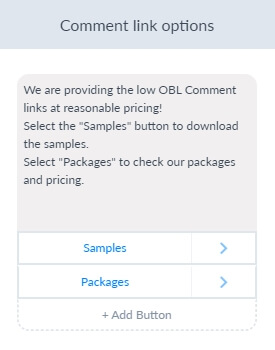
If the user clicked on Samples, it will send another message with the Sample File attached to it.
If the user selects Packages, it will send the package details along with the payment links.
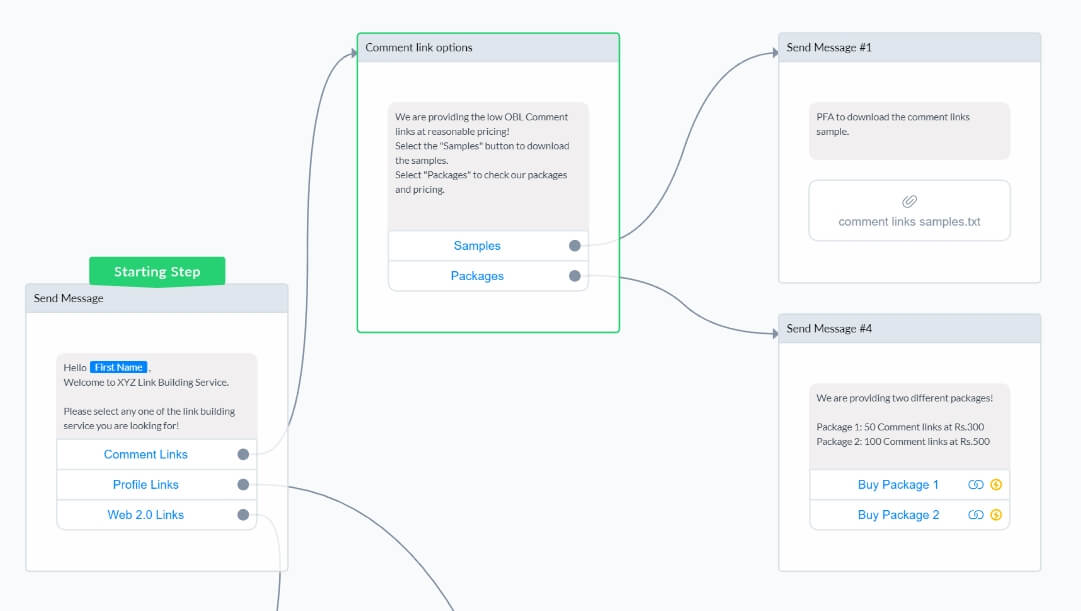
This is how the flow builder is created for Comment Links. Similarly, we can set up the flow for Profile links and Web 2.0 Links.
Here is a snap from the Messenger chat screen.
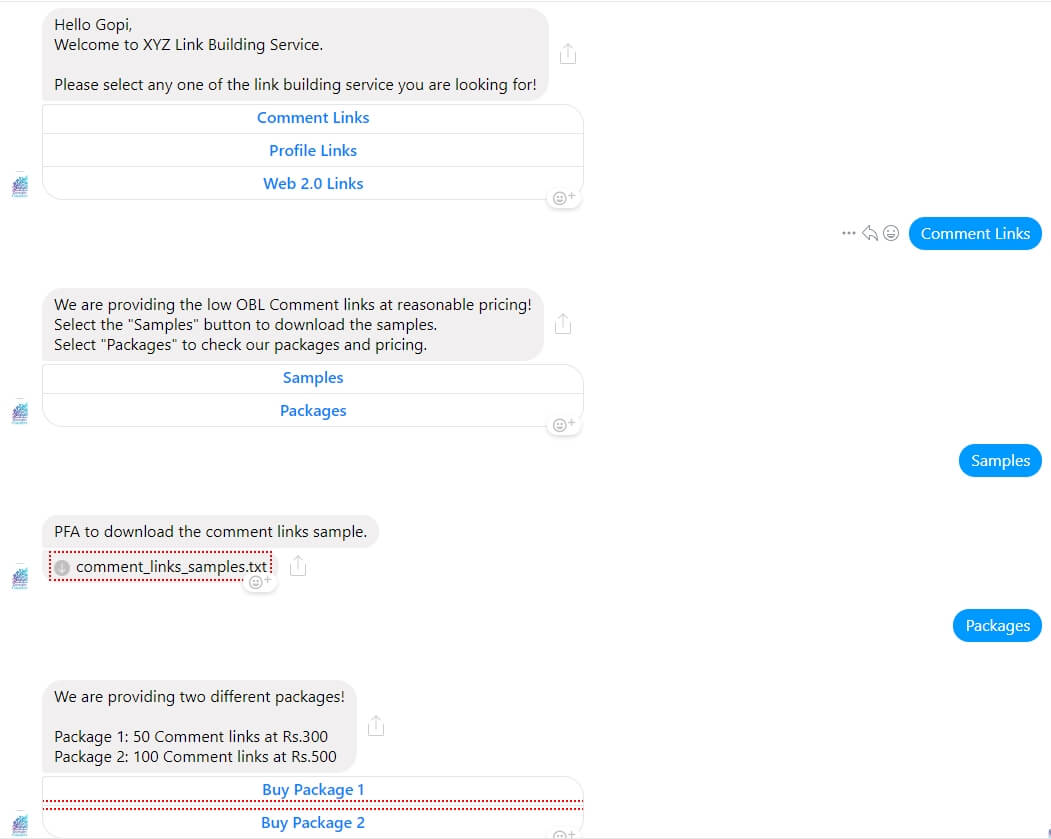
This is how we can build simple chatbots without any knowledge of coding.
All this can be built in a matter of 10 minutes. You can obviously refine and make your chatbot sound more personal. All the basic stuff can be done for FREE. But if you want to use the special features, you may have to signup for the Pro Version of Manychat.
Chatbots vs Emails
Emails were the good old platform for marketing, but it’s no longer the right choice. Here are a few reasons why Messenger marketing is better than Email Marketing.
- High Open Rate – We managed to reach up to 92% with the chatbot.
- High Click Rate – We got a maximum of 53% click rate on our broadcast messages.
- High Engagement – Most of them are highly engaged on Facebook when compared to Mail.
- User-Friendly – Everyone is quite comfortable with chats when compared to emails. If we set up the flow properly, we can drive them to the sales!
- Instant replies – Many of our subscribers initially felt as if they were chatting with human support 😛
These are some of the major reasons why chatbots are preferred over Emails. There are a lot more benefits of using chatbots which you will realize after implementation.
Chatbot Integrations
With Manychat API we can integrate other third-party tools as well. Zapier is one of the popular platforms to integrate Manychat with third-party tools.
I have implemented Manychat with Woocommerce. When someone made a purchase on our website, I will get notified from Manychat. We can even send the order progress to the buyers.
One can integrate manychat with Google Sheets, Mailchimp, Hubspot, Convert Kit, and many other tools. Explaining them would take this case study off topic. So based on your business model set up the chatbot integrations!
Tips to leverage your online business with Chatbots
Here I would like to add some tips which you can implement for your online business.
- Freelancers: Assuming that you are a freelancer providing some services (say Content writing/Link building/logo designing), here is what you can do! Just create a page for your service and set up a Manychat flow in such a way that you send all the samples and pricing of your service. You can even integrate the stripe payments to get paid directly from chatbot.
- E-commerce: Many of the popular E-commerce stores are now providing support with chatbots. Gearbest is the best example which provides automated order tracking and other reports with their chatbot. We can even integrate the chatbots with Shopify to retarget your customers.
- Local Business: Not just online business, even offline business can be promoted with chatbots. Say if you have started a restaurant in your city and want to promote it! Here is what you can do! Create a Facebook ad campaign and target the people in your city. Take them to the landing page wherein you can ask the customer to subscribe to chatbot for participating in the free meals contest. Once you started building subscribers, you can retarget them with attractive coupons and free add-ons!
Final Words
There are endless opportunities to promote your business with chatbots. Domain Coasters is just one of the example. Once you have made a proper plan to promote your business, you can make wonders! Good luck! 🙂

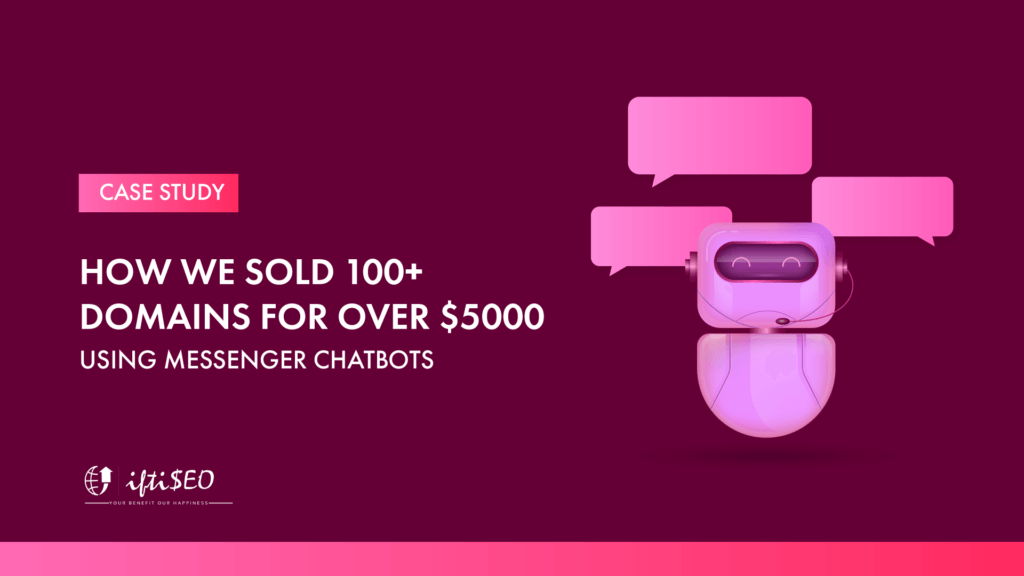
8 Responses
Nice blog post about how chatbot can help you gain more business. Nice blog post good information shared keep the good work going.
Gopi Bhai,
I have about 7 to 8 gread expired domains which I bough for some PBN purpose.
But right now I don’t work on these websites.
Even some domains are very premium.
So My question:-
Will I get success to sell them if I post on Facebook Groups?
If so than which facebook groups is best for such deals.
Please reply me.
P.S I don’t know how to park them godaddy to sell. So I think fb group selling will be good for me.
You guys have done a very good job, first time I heard about your website (saw your comment somewhere in buy/sell group) I instantly subscribed to your chatbot. Saw few good domains but was not relevant to my niche.
.
You guys should add domains more often (weekly or daily) or you can hire people who find expired domains, of course, you should do the quality check before adding them on your site.
.
Wish you more success ahead. 🙂
Hey Jagdish, thanks for your words!
Yeah, we keep adding new domains on a regular basis and available for early access subscribers.
We already have a team to hunt some cool domains! 🙂
This is a great article from Gopi about chatbot, I have personally used Domaincoasters to check their domains via chatbat. The very first time I came across such a chatbot I was extremely intrigued by how good the flow was. Gopi and his friend Antony have done a great job in having a great workflow for the bot. The explanation of this article shows the clarity and in-depth knowledge on how a chat bot can be used. I am planning on implementing it in one of my sites and I am recommending it to recommend my friends who are running a business. Also the beauty about this retargetting which makes it even more useful. Thank you Gopi 🙂
Hi Sudarshan,
I am glad that you liked the case study.
Yeah you should definitely implement it, if you are into online service industry.
Very Thanks for this Case Study.. It gave me idea to learn and earn more and more.
Thanks,
Start implementing it and make some extra $$$$ 😉
Comments are closed.