Businesses consist just of two things: Marketing and innovation! Yup, I kept marketing ahead of innovation coz having an idea is another thing, but that doesn’t make a business but your promotion and marketing does. Marketing undoubtedly is a contest for peoples’ attention and the person who draws this in the best way gets his way towards the sunshine.
For any business, social networking can surely be an asset but just when you think it’s a doom and a gloom and you might have to spend quite an amount of dollars on marketing and promotion and this and that; just then this amazing thing comes into scene called as SendinBlue. The present being a digital era, I don’t think I will face any opposition if I say that INTERNET MARKETING is must for every service or a company. And so to follow E-MAIL MARKETING has turned out to be the favorite amongst the marketers.
So What This Sendinblue Is?
Managing the email campaigns, transaction emails, sms messages and one of the toughest job of tracking advertising campaigns can easily be compiled under the same roof of SendinBlue. SendinBlue is an Email Marketing service website now also including sms marketing has been designed to provide you with one of the most effective and prolonged marketing methods.
SendinBlue saw its setting up in the year 2011 with the motto of “TO DEMOCRATIZE E-MAIL MARKETING”. SendinBlue is a forward looking SAAS based interface with scalable platform along with a wide genre of flexible API’s aimed for both experienced ones and the beginners to take the advantage of this multipurpose email marketing platform.
Whilst many other companies provide you with creating and sending E-mails SendinBlue not only helps you creating
and sending emails but also help you keep a track of it.
and sending emails but also help you keep a track of it.
With an enhancement of new tracking system SendinBlue provides you with four different ways of creating your content, namely:
- Drag & Drop builder,
- Using HTML code,
- WYSIWYG editor,
- Responsive design builder.
Let’s look at each one of them one by one:
Drag & Drop builder is a simple way to perform tasks like creating an email newsletter without any code-play. The editor consists of a standard template containing various elements such as images, text, media button etc. which you can drag and drop and can edit the background font face,size,color etc. as well. When you are done, just end it up by pressing the “save” button.
Using HTML code: I see, you are an expert in webpage creation or for an instance want to link a webpage to your newsletter you want to publicize. What’s the solution now?? Well, all you have to do is directly copy the HTML source code to the template! And it’s DONE!
“WHAT YOU SEE IS WHAT YOU GET”: Using this ideology all you have to do is create a newsletter as if you are writing a blog and you get to see exactly the same as you type along with images and text formatting.
Responsive Design Builder is precisely used for the marketers you target their audience using mobile devices. Using this builder you can break the stanza, change the background, adjust the images appropriately etc.
What Makes SendinBlue Different From Others??
SendinBlue provides you with lots of innovative and noticeable features:
Easy Contact List Compilation: After creation of the content the next important step comes up with the preparation of contact list. This can be very easily done by using “UPLOAD YOUR CONTACTS” button present on dashboard. One can also add contacts using uploading a “.txt” file and “.csv” file.
Scheduling Of the Newsletter: SendinBlue provides you with a facility of scheduling the newsletter uploading automatically in the future. And the same can be done at instant also depending upon the need of the user.
Easy Management and Tracking Of Newsletter: One of the most innovative part of SendinBlue is its section called as TRACKTRACKING. Once the newsletter is sent one can visit the “CAMPAIGNS” section and can see the required statistics about the no. of views, clicks, subscription etc. which can help largely in management of the campaigns and for future references. Though this tracking facility is indeed noticeable the features varies along with the Plans and Pricing which we will look upon later in this post.
Anti Spam Policy: SendinBlue is undoubtedly strict with its anti-spam policies so before sending your newsletter you must have a closer look on the contacts you are using. You must use the contacts you got from the site instead of the ones you gathered because if found guilty your account might be temporarily as well as permanently suspended! Such a strong policies ensures clean job to be done and efficient delivery without any legal-illegal issues.
Integrating Features: Synchronization between your website and SendinBlue is far more easier than in other platforms because of the presence of flexible API’s here! If you are using WordPress, PrestaShop etc. kind of platforms things become simpler as specially designed plug-ins are available for such platforms.
Assured Deliverability: SendinBlue provides you an assurance that the E-mails and SMS will reach the intended subscribers. You can yourself check the deliverability that whether the campaign had made to the inbox or not. SendinBlue integrates with list building plugins like OptinMonster and PlugMatter that allows you to easily display pop-ups on the exit intent and automatically push the email address to your SendinBlue account.
Adequate Reports: The real time reports are being presented to you by the SendinBlue with all the required statistics and the history of reports are therein saved which can be exported accordingly in future! You can use a special plugin provided to you named “HEATMAP” to see where your contacts interacted the most.
Subscription and UnSubscription Forms: This is a special section provided by the SendinBlue for you and one of my personal favorites. What makes this form different from others is when anyone subscribes to your site it will be automatically added to your SendinBlue favorites and later when you send some newsletter to your contacts, the same automatically gets sent to the SendinBlue favorites.
SendinBlue Price List
When the point comes of the pricelist the section hardly goes unnoticed. Providing good quality services along with the apt rates defines the success rate of any product or service. And the same goes with SendinBlue as well. It provides you with the best possible services at appropriate and liable prices, have a look:
|
Rating
|
Euro/Month
|
Emails/Month
|
|
Free
|
0
|
9,000
|
|
Micro
|
5.49
|
40,000
|
|
Bronze
|
29
|
60,000
|
|
Silver
|
49
|
120,000
|
|
Gold
|
129
|
350,000
|
|
Platinum
|
249
|
750,000
|
|
Diamond
|
449
|
3,000,000
|
|
Atomic
|
1449
|
15,000,000
|
Final Words
To conclude I will again state the same “MARKETING IS THE CONTEST FOR PEOPLES ATTENTION” and the person who draws it the best way leads his way towards the sunshine. And one such platform is SendinBlue which provides you with all the required features for the efficient marketing and making you achieve the prominent space in the field you want to. So undoubtedly SendinBlue is worth trying once for E-mail marketing or if you plan to get one started. Join SENDINBLUE NOW
Always remember “CONTENT IS NOT THE KING; BUT THE SEEDING AND PROMOTION OF THE SAID CONTENT IS”.
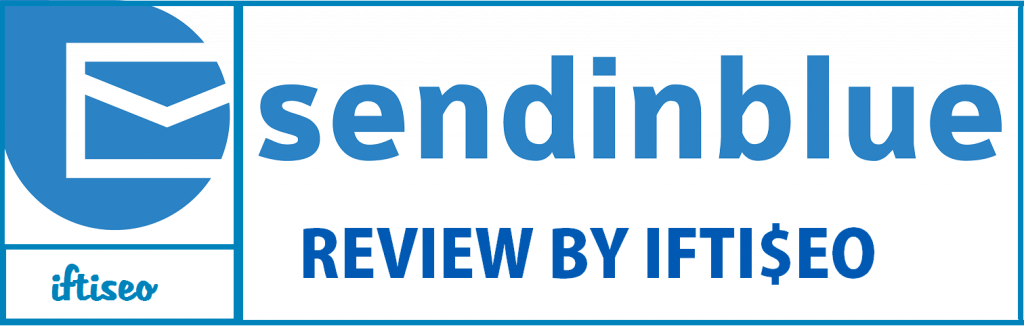
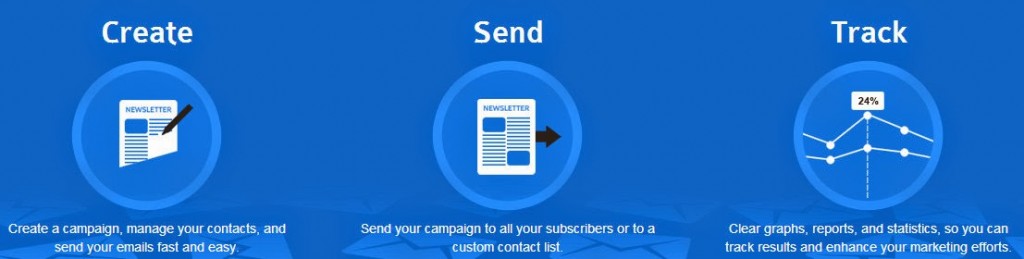
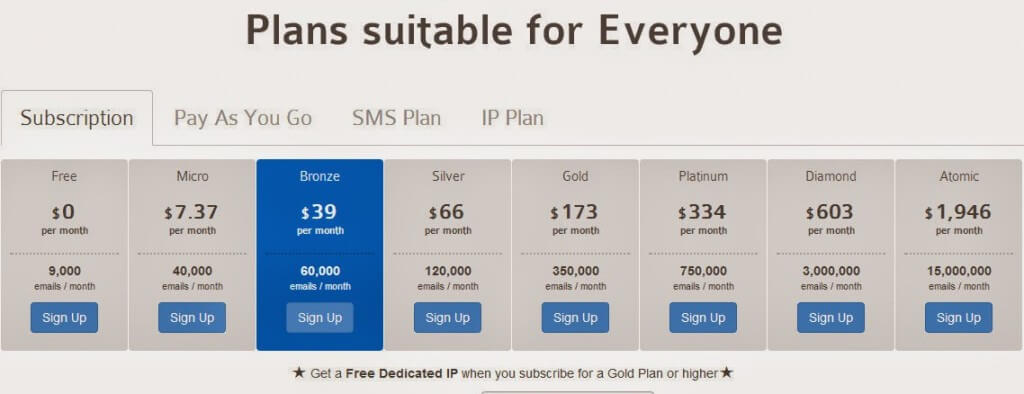
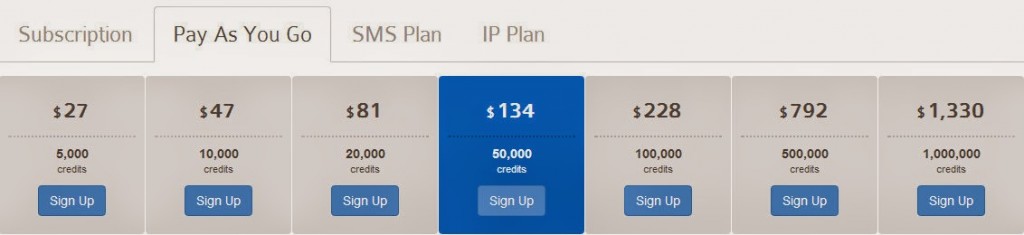
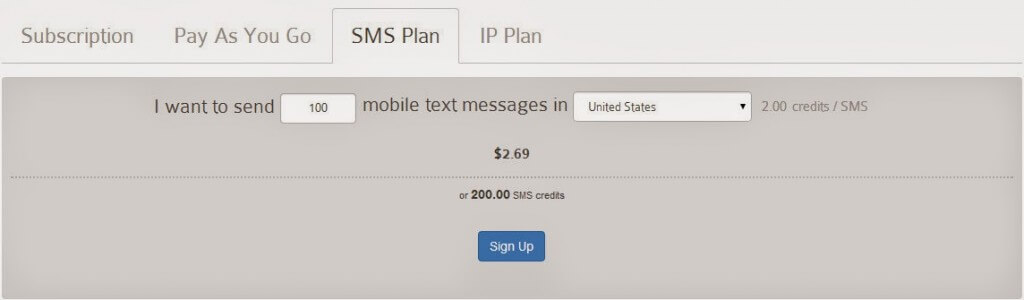
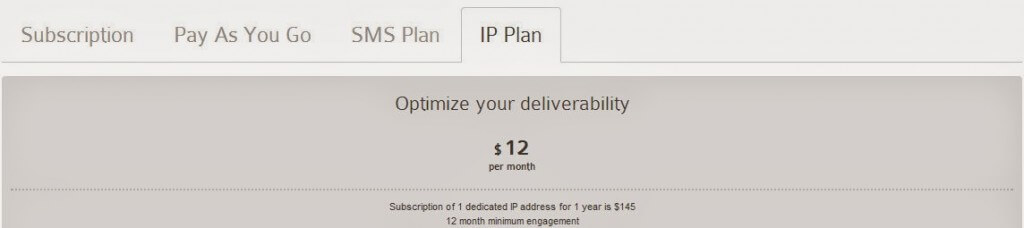

2 Responses
Nice blog post about an email marketing software. Really it is very nice you provide a great information to help others. Nice blog post keep the good work going.
I have been using MailChimp for some months now and i was thinking to replace it with another similar Mail Marketing Platform and after i read this post i know exactly what email marketing platform should i choose after i cancel my MailChimp Subscription.
Thank you!
Comments are closed.