If you are an email marketer, you have probably used famous online services such as MailChimp or GetResponse. Of course, they are quite powerful, but they are definitely not cheap. Today, I present to you a completely new approach to your email marketing goals.
Sendpulse is a universal platform for all kinds of notifications: sms, web push and email. But, where Sendpulse is really shines is in sending emails.
What is SendPulse?
SendPulse is an integrated platform with an “Artificial Intelligence” system for emails, SMS, web push, and SMTP. Using this service, you can launch promotional campaigns via all of these channels at once.
Let’s start from the main features of SendPulse.
An artificial intelligence system improves email open rates by over 30%
People send and receive over 100 billion email messages per day. Your emails risk being lost in all the noise. SendPulse’s artificial intelligence system solves this problem and guarantees a high percentage of open rates.
How does the technology work? The system gathers information about the users’ behaviors, such as the time of opening emails, browsing history and previous product purchases, time zone, and information from email preferences. After analyzing all the information, it determines the best time and channel to contact each subscriber.
SendPulse Review
- Creating professional-looking emails
Creating and sending newsletters with SendPulse takes just a couple of minutes. To do so, you have the following functions:
- Segmentation
Segmentation makes your emails more relevant. This tool allows you to divide your recipients according to gender, location, interests, previous actions, and other criteria. Using this feature, marketers see increases in open rates, click-through rates, fewer unsubscribed users, and more transactions.
- Personalization
Personalization makes your emails more targeted because you can include subscribers’ information in the subject line or body of the email. It can be a name, city, age, date of birth, company’s name, position, and others. The more you know about your subscribers, the more personalized and customer-oriented your email campaigns will be. By implementing personalization into your email marketing, you will avoid such mistakes like sending a special offer for female dresses to your male subscribers.
- Convenient drag and drop email editor
Creating a colorful template in your corporate colors is a simple task thanks to SendPulse’s email editor. You do not have to be an experienced designer to start creating email templates in this template builder. The email editor offers a set of blocks that a template can contain. To make a block appear in your email, you must click on it and drag it to the place you need it to be.
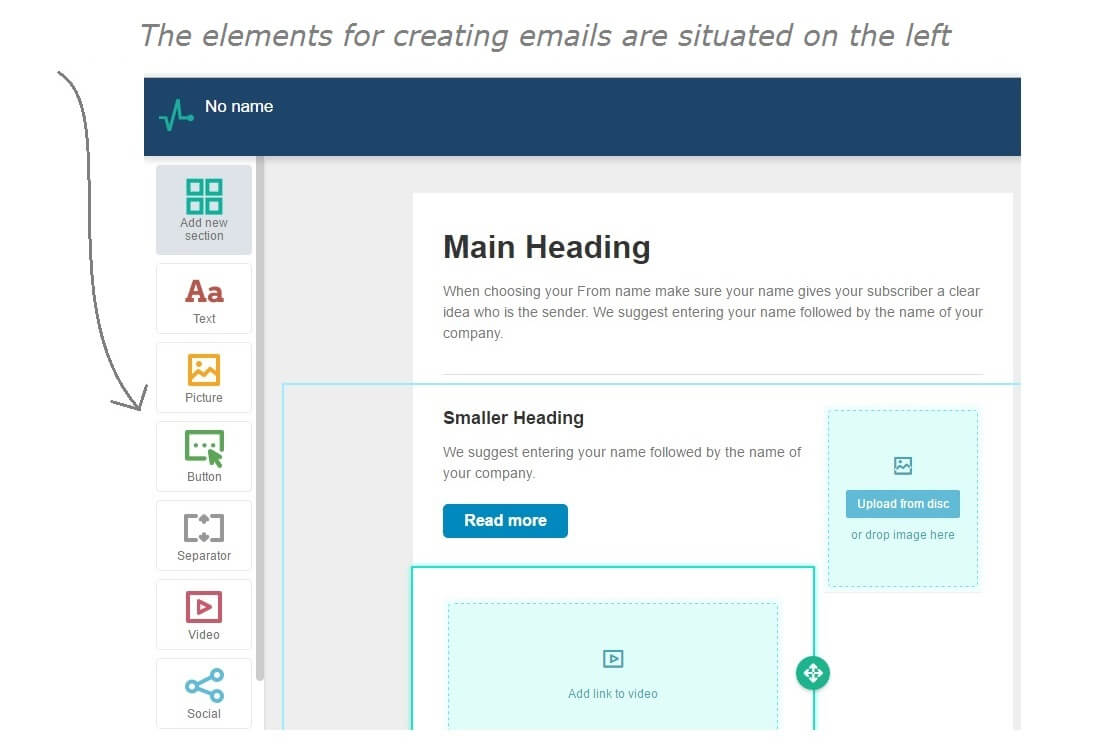
- More than 100 professionally designed email templates
If you have no time to design your own unique email template, you can choose one from SendPulse’s gallery. It has more than 100 free email templates. Samples are grouped by topics: holiday, e-commerce, travel, restaurant, business, health care, education, and other. You just need to change the main text and the text of the headers and buttons and you’re done – the email is ready to send!
Here is a small video guide on how to create a newsletter in SendPulse.
- Subscription form generator
To collect email addresses, you should create newsletter signup forms to be placed on your site, blog, and other landing pages. To create subscription forms in SendPulse you need to add a name of an email book in which new subscribers’ addresses will be gathered. In addition, you can create a unique design corresponding to your corporate colors.
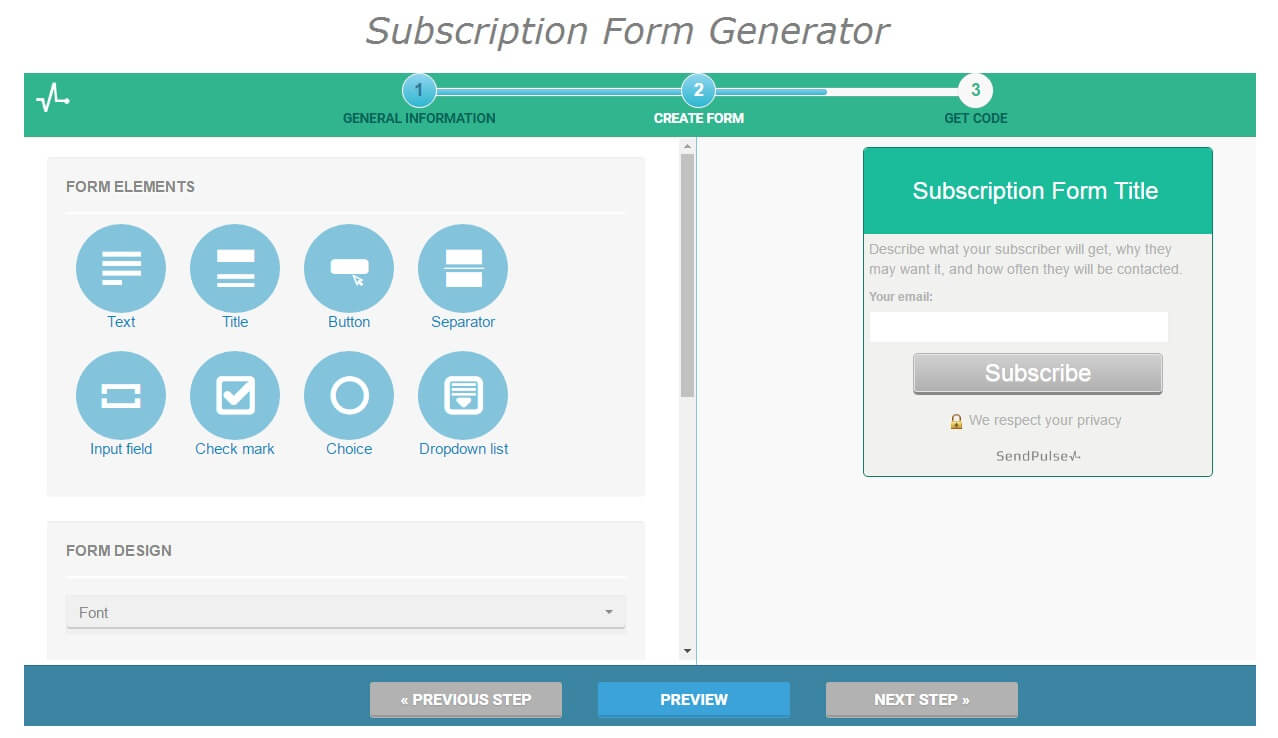
- Series of emails
This feature is very useful for triggered and transactional campaigns that should be included in every email strategy because they have two to five times greater revenue per email than the usual promotional emails.
With Sendpulse, it’s easy to send automated emails. You can set automated emails:
- after a new user joins your email list;
- on a specified date, such as a subscriber’s birthday;
- after a user opens your previous email; or
- when a user clicks a particular link in your previous email as well as other conditions.
- Resending to unopened emails
Many email marketers are concerned about low open rates. In order to maximize the opening of emails, SendPulse has developed a function of resending to unopened emails. It helps to increase the original open rate by 30-70% depending on the industry.
- A/B testing
To achieve goals in email marketing, never leave things to chance. If you have any doubts about elements of your email, then you should first test it on a small portion of your email base and only then send to the other recipients. How does it work?
For example, if you do not know if a call to action button should be red or green, conduct an A/B test. Divide your email address list into three parts: the mailing with a red button (20%), the mailing with a green button (20%), and those who will receive the email with the best results after testing (60%). After the A/B test, you need to check all the metrics: the number of open rates, click-through rates, the number of unsubscribed users, etc. After you have analyzed the results, send the email with the best results to the remaining 60% of subscribers.
It is extremely easy to accomplish, and it will bring you higher open rates and more clicks.
- Statistics reports on every email campaign
SendPulse offers detailed statistics on every sent email. You will find metrics such as open rate, click rate, opens by location, and the number of unsubscribed users. Here you can get information about what devices subscribers used to read your email and what particular links were clicked in your email.
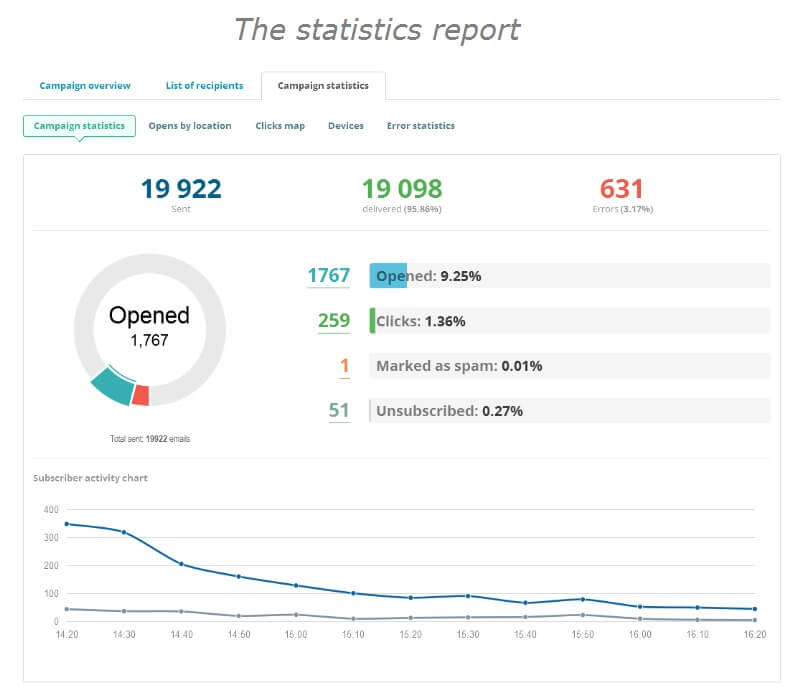
- Integration with Google Analytics
The integration helps you to get a report that analyzes the whole process of email marketing from customer acquisition to purchase. With Google Analytics you will learn how much time subscribers spend on your site, the amount of pages they view, and the amount of money your subscribers bring you from your email campaigns.
- API and integrations with third-party applications
The API is designed for developers. You can integrate the email service into your CMS and CRM systems. It provides an opportunity to manage your mailings from your own projects.
The list of integrations is not long, but it is constantly updated. Among them are third-party applications and data sources WooCommerce, WordPress, Zapier, Typeform, Bitrix24, CreateForm, and Zapier.
- Mobile app and responsive emails
SendPulse is a mobile-friendly email service. You can download a mobile app for iOS and Android. It enables you to add new subscribers to your mailing list, create emails with templates from the free gallery, and look through statistics reports. Furthermore, every email that you create in SendPulse will look good at any screen resolution and on any device.
- SMTP server
An SMTP account with a professional SMTP service is the best variant for sending a lot of emails at a high speed. Sending emails via SendPulse SMTP server is characterized by excellent deliverability due to SPF and DKIM signatures.
SendPulse has one great advantage over other email services that can send only emails: you have two additional communication channels that can strengthen your email campaigns – web-push notifications and SMS.
- Web-push notifications
Web pushes are short messages aimed at returning users back to your site. In these notifications, you can send information about new arrivals at your store, discounts, events, and site updates. Here is how subscribers will see it on their screens:
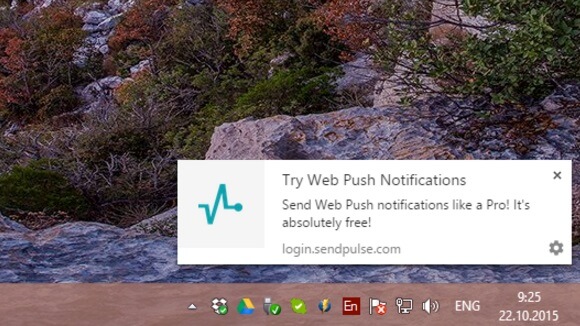
- SMS
In SendPulse you can send SMS messages to over 200 countries from over 800 networks around the world.
You can also include SMS and web pushes in your automated series of emails: emails + web pushes + SMS.
Prices
The service offered by SendPulse is affordable. Find out for yourself! You can choose your package depending on your needs:
Email service:
- A monthly subscription lets you select the number of subscribers and emails you need. It starts from $29.
- Pay for every mailing you send, starting from $32 for 10,000 messages.
SMTP service:
- A monthly subscription lets you select the number of subscribers and emails you need. It starts from $8.85.
- Pay for only those mailings you send, starting from $15 per 1,000 messages.
A free plan is available
- If you have fewer than 2,500 subscribers, send up to 15,000 newsletters per month for free.
- You can test the SMTP service with the first 12,000 emails for free.
- SendPulse web-push notifications are free for any plan.
Let’s conclude
Why is SendPulse an attractive marketing platform? It offers full functionality and high rates of deliverability and opening of emails all at a moderate price.
Start your free trial now. 😉
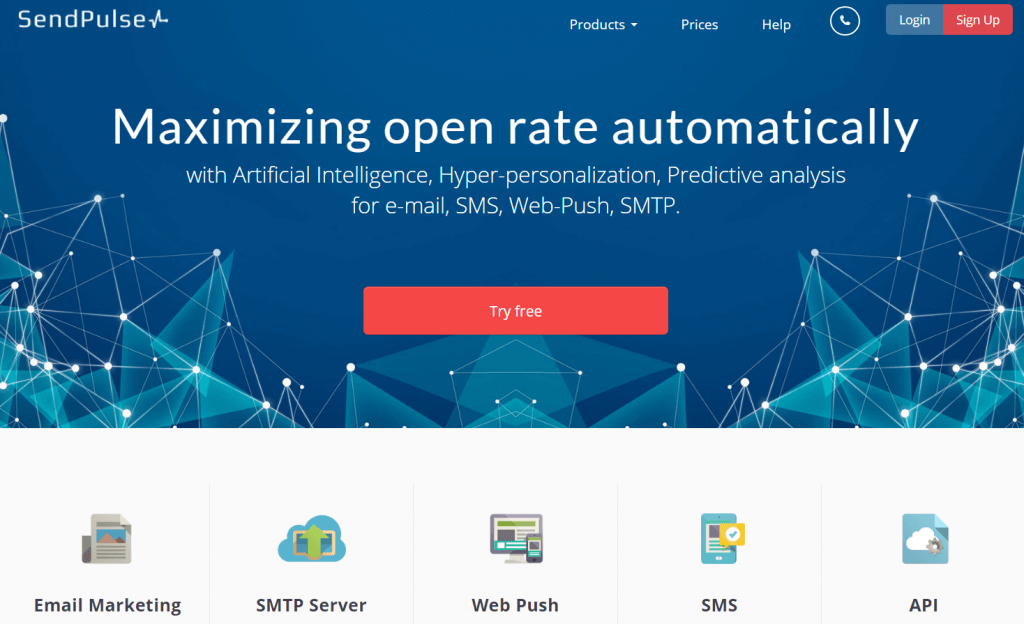

3 Responses
Hi, Iftekhar! Very nice review! You wrote everything in detail about this tool and I’ve already signed up. But their SMS pricing are quite high! What do you think?
Hi Ifti,
One of the detailed review posts I have followed 🙂
Sendpulse seems to be a good email marketing tool. But in a forum I found some issues about the support. Although features seems to be attractive and thanks for the offer.
-Navneet
You are right Mailchimps are not cheap, and it is not suitable for everyone pockets. Thanks for providing us the alternative of Mail Chimps. I’ll definitely try this!
Comments are closed.